What devices are required to work on AEPS? This is the fundamental question for any individual or business looking to tap into India’s massive digital financial ecosystem. The Aadhaar Enabled Payment System (AEPS) is a revolutionary banking platform that allows you to perform basic transactions using only your Aadhaar number and biometric authentication. But to bridge the gap between this digital system and the physical user, specific hardware is non-negotiable. This article breaks down every device you need, why you need it, and how to choose the right ones for your operations.
Understanding the AEPS Ecosystem: More Than Just an App
First, it’s crucial to understand that AEPS isn’t a standalone application you can simply download and use on any smartphone. It’s a secure backend infrastructure managed by the National Payments Corporation of India (NPCI). To access this system, you need certified hardware that can securely capture and transmit two critical pieces of customer information:
-
Aadhaar Number: The unique 12-digit identification number.
-
Biometric Data: Either a fingerprint or an iris scan, to verify the identity against the central Aadhaar database (UIDAI).
This requirement for secure, certified biometric capture is the primary reason why standard smartphones alone are insufficient. Now, let’s dive into the essential hardware.
The Non-Negotiable Core: The Biometric Scanner
This is the heart of any AEPS setup. A biometric scanner is a device specifically designed to capture fingerprint or iris data. Not just any scanner will do; it must be UIDAI-certified to ensure it meets the stringent security and accuracy standards set by the government.
There are two main types:
-
Fingerprint Scanners: These are the most common and affordable option. They connect to your primary device (like a smartphone or laptop) via USB, Bluetooth, or audio jack. Examples include popular models from manufacturers like Mantra, Morpho, and Secugen.
-
Iris Scanners: Used less frequently but essential for inclusivity, as they cater to individuals who may have worn-out or unreadable fingerprints (e.g., manual laborers or the elderly). These are typically more expensive.
Why Certification Matters: Using a non-certified scanner is not an option. Transactions will fail because the UIDAI server will reject the biometric data, deeming it insecure or unreliable.
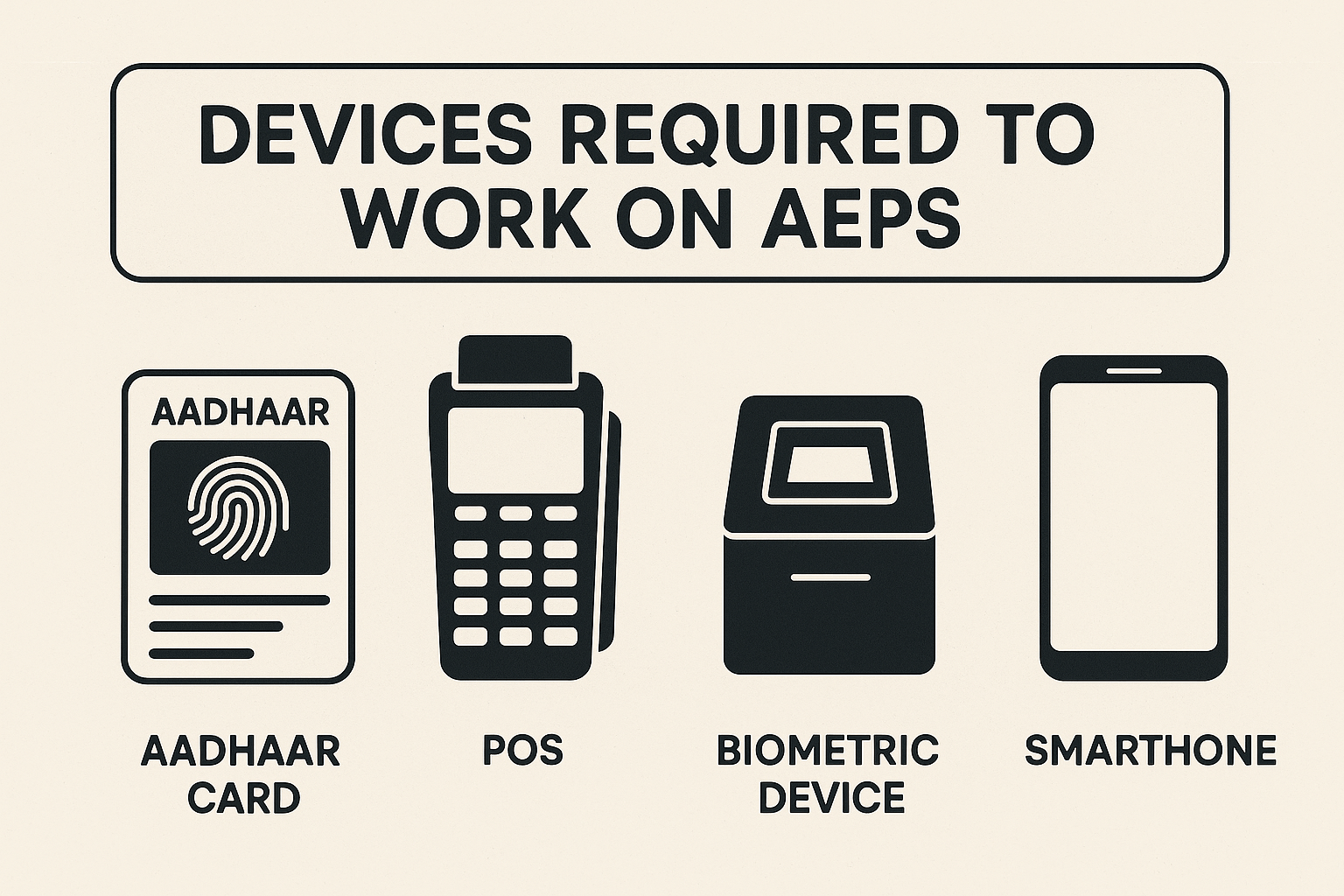
The Brain: The Primary Processing Device
The biometric scanner needs to talk to an application, and that application runs on a primary device. This is what the customer and agent interact with. You have three common choices:
1. Android Smartphone or Tablet
This is the most popular and mobile solution for individual agents (Banking Correspondents or BCs).
-
How it works: The AEPS service provider (like your bank or a third-party app provider) offers an Android application. The biometric scanner connects to the phone/tablet via Bluetooth or the micro-USB port.
-
Requirements: The phone doesn’t need to be high-end, but it should have a decent battery life, a working Bluetooth connection, and run a relatively modern version of Android for app compatibility.
-
Best for: Individual agents conducting door-to-door banking, operating in rural areas, or at micro-kiosks.
2. Personal Computer (PC) or Laptop
This setup is more common for fixed-location micro-ATMs or customer service points (CSPs) inside a shop.
-
How it works: The AEPS software is installed on the Windows PC/Laptop. The biometric scanner connects via a USB port.
-
Requirements: A basic computer running Windows 7 or above with a stable internet connection.
-
Best for: Fixed retail locations, CSP shops, and business correspondents who operate from a single premises.
3. Purpose-Built Micro-ATM Terminal
These are dedicated, all-in-one devices provided by banks to their agents. They resemble a traditional POS machine but have an integrated biometric scanner.
-
How it works: Everything is built into a single, robust unit. They are designed specifically for financial transactions in field conditions, often with longer battery life and thermal receipt printers.
-
Best for: High-volume agents and banks that prefer a standardized, secure, and durable solution.
The Connector: Stable Internet Connection
AEPS is an online, real-time system. Every transaction requires verifying biometrics with the UIDAI server and processing the request with the customer’s bank. Therefore, a stable internet connection is vital.
-
Mobile Data (3G/4G): The most common solution for mobile agents. A reliable data pack from any telecom provider is essential.
-
Broadband/Wi-Fi: Ideal for fixed locations like CSP shops, providing a more stable and often faster connection.
Without internet, AEPS transactions cannot be processed. It’s as simple as that.
The Record Keeper: Printer (Optional but Highly Recommended)
While not strictly mandatory for the transaction to occur, a printer is a critical device for providing proof of transaction to the customer.
-
Thermal Printers: Small, portable, and low-maintenance, these are the standard for printing transaction receipts. They can be connected via Bluetooth to a smartphone or via USB to a PC.
-
Why it’s important: A receipt protects both the customer and the agent. It serves as proof of the transaction’s success, details the amount, transaction ID, and balance, and helps resolve any future disputes.
Putting It All Together: A Typical AEPS Setup
Let’s imagine a typical Banking Correspondent (BC) in a village:
-
Device: She uses an Android smartphone.
-
App: She has her bank’s BC agent app installed.
-
Scanner: She pairs a UIDAI-certified Bluetooth fingerprint scanner with her phone.
-
Internet: Her phone has an active 4G data connection.
-
Printer: She carries a small, portable Bluetooth thermal printer in her bag.
For a transaction, she enters the customer’s Aadhaar number, bank name, and transaction type in the app. The customer places their finger on the scanner. The data is encrypted, sent via the internet to the UIDAI for verification, and then to the bank for processing. Within seconds, the transaction is approved, and the portable printer prints out a receipt.

Choosing the Right Devices: Key Considerations
-
Portability vs. Stability: Are you mobile or operating from a fixed location? Smartphones offer mobility; PCs and Micro-ATMs offer stability.
-
Cost: A basic smartphone + scanner setup is the most affordable entry point. Purpose-built Micro-ATMs are a larger investment.
-
Volume: High-transaction volumes demand durable devices with excellent battery life and fast printing capabilities.
-
Target Audience: If serving an elderly population or laborers, investing in an iris scanner alongside a fingerprint scanner is a thoughtful decision.
Conclusion: It’s a Secure Ecosystem
The devices required to work on AEPS form a secure, interconnected ecosystem designed for reliability and inclusivity. You cannot bypass the need for certified hardware. The core requirement remains a UIDAI-certified biometric scanner connected to a primary processing device (smartphone, PC, or Micro-ATM) with a stable internet connection. A printer, while optional, is a best practice for professional operations.
By understanding the role of each device, you can make an informed decision that suits your operational needs, allowing you to effectively provide essential banking services to the last mile of India’s economy.
Frequently Asked Questions (FAQs)
1. Can I use my phone’s built-in fingerprint sensor for AEPS?
No, you cannot. Phone sensors are not UIDAI-certified. AEPS requires specific, certified external scanners that meet the government’s security and accuracy standards for national-scale financial transactions.
2. Where can I buy a UIDAI-certified biometric device?
You can purchase them from authorized dealers and online marketplaces. Stick to reputable brands like Mantra, Morpho (IDEMIA), Secugen, and Precision. Always confirm the device’s UIDAI certification status before purchasing.
3. Is a smartphone mandatory for AEPS?
No, a smartphone is one of several options. You can also use a Windows PC/Laptop or a dedicated Micro-ATM terminal. The choice depends on your need for mobility and your budget.
4. What kind of internet speed is needed for AEPS?
AEPS transactions transmit minimal data (mainly text and encrypted biometric templates). A stable 3G connection is often sufficient, though 4G is recommended for reliability. The stability of the connection is more important than raw speed.
5. Do I need any special software?
Yes. You need to register as an agent or CSP with a bank or a service provider. They will provide you with their proprietary AEPS application software (either a mobile app or desktop software) that you will use to initiate and process transactions.
Disclaimer: This article is for educational and informational purposes only. The devices and requirements mentioned are based on standard industry practices and public guidelines from NPCI and UIDAI. The specifics may vary depending on your bank or service provider. We do not endorse any specific brand or product. If you have any concerns about the content or issues regarding ownership, please visit our DMCA page and follow the outlined procedures for content removal. Always verify the latest technical and compliance requirements directly with your banking partner before purchasing any equipment.
