Duplicate content and spam posts can ruin your website’s reputation, hurt SEO (How to Avoid Spam or Duplicate Posts) rankings, and even trigger Google penalties. If you’re managing an AEPSPE (Aadhaar Enabled Payment System Provider Ecosystem) website or forum, keeping it clean from spam and duplicate content is crucial.
In this guide, we’ll explore effective strategies to prevent spam and duplicate posts on AEPSPE, ensuring your site remains Google-friendly and penalty-free.
Why Spam and Duplicate Content Harm Your AEPSPE Website
Before diving into solutions, let’s understand why Google penalizes duplicate and spammy content:
-
Poor User Experience: Duplicate content confuses users, while spam posts make your site look untrustworthy.
-
SEO Ranking Drop: Google prioritizes unique, high-quality content. If your AEPSPE site has too many duplicates, rankings suffer.
-
Manual or Algorithmic Penalties: Google’s algorithms (like Panda) penalize sites with low-quality or copied content.
A study by Moz found that nearly 29% of websites hit by Google penalties had duplicate content issues.
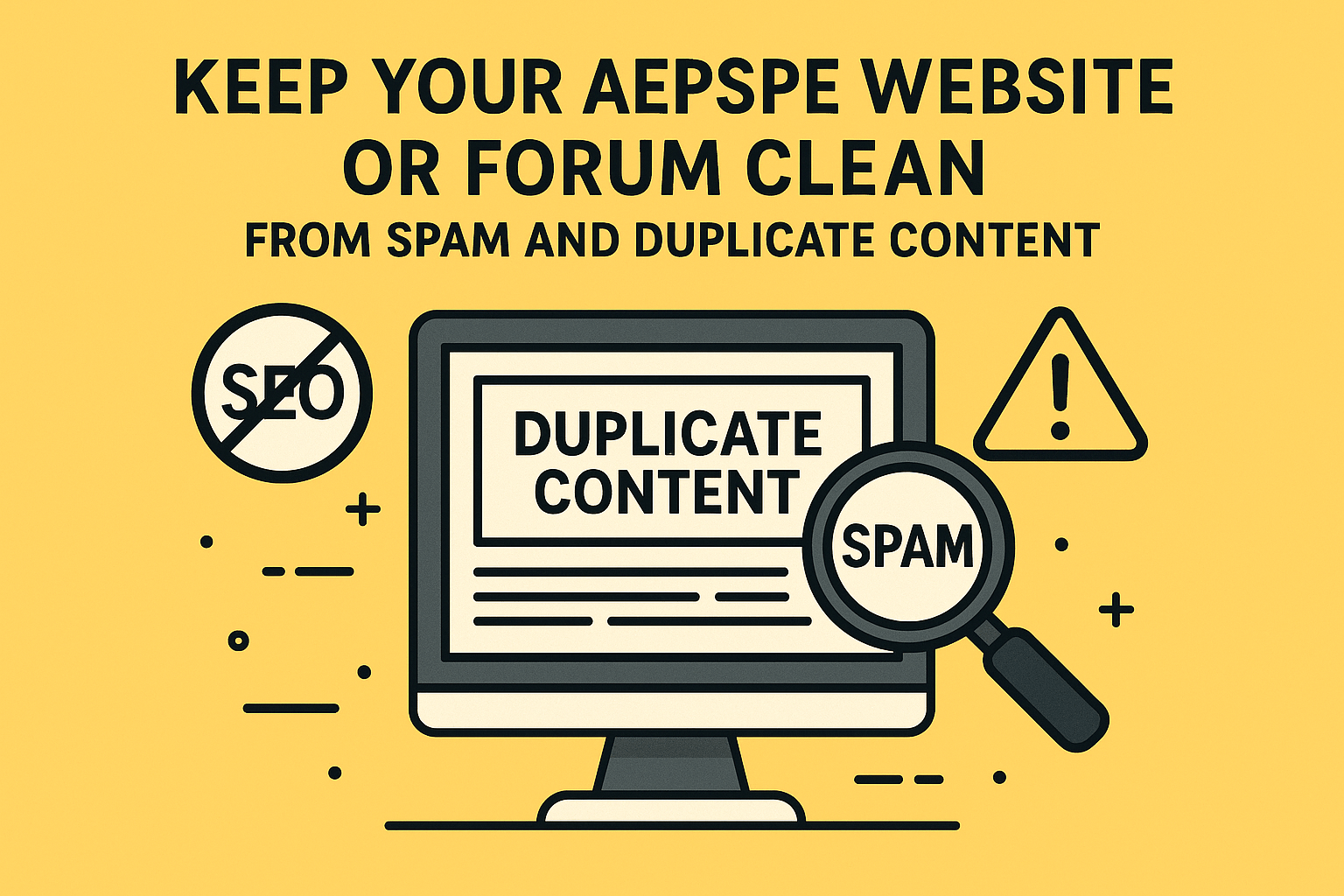
How to Prevent Spam and Duplicate Posts on AEPSPE
1. Use a Strong Moderation System
-
Manual Moderation: Have admins review posts before they go live.
-
Automated Filters: Tools like Akismet or Captcha block spam bots.
-
User Registration Controls: Require email verification or phone authentication for posting.
2. Implement Canonical Tags
If similar content exists (e.g., multiple AEPSPE service descriptions), use rel=canonical tags to tell Google which version is original.
Example:
<link rel="canonical" href="https://youraepspewebsite.com/original-post" />
3. Enable Duplicate Content Checkers
Tools like:
-
Copyscape (for detecting copied content)
-
Siteliner (for internal duplicate checks)
-
Grammarly (for plagiarism detection)
4. Set Up Strict Posting Guidelines
-
Limit post frequency per user.
-
Ban keyword stuffing (e.g., “AEPSPE AEPSPE AEPSPE cash withdrawal”).
-
Encourage original content with clear community rules.
5. Use 301 Redirects for Duplicate Pages
If multiple URLs lead to the same AEPSPE service page, redirect duplicates to the main URL.
Example:
Redirect 301 /duplicate-page https://youraepspewebsite.com/main-page
6. Regularly Audit Your AEPSPE Website
-
Use Google Search Console to detect duplicate content issues.
-
Check backlink profiles for spammy links pointing to your site.
-
Remove or rewrite duplicate posts.

How to Recover from a Google Penalty
If your AEPSPE site is already penalized:
-
Identify the Issue (via Google Search Console > Manual Actions).
-
Remove or Fix Duplicate/Spam Content.
-
Submit a Reconsideration Request to Google.
Frequently Asked Questions (FAQs)
Q1. Does Google penalize all duplicate content?
A: Not always. If duplicates serve a purpose (e.g., product variants), use canonical tags.
Q2. Can user-generated content hurt my AEPSPE site?
A: Yes, if unmoderated. Implement strict posting rules and filters.
Q3. How often should I check for duplicate content?
A: Monthly audits are ideal, especially for high-traffic AEPSPE sites.
Conclusion
Avoiding spam and duplicate posts on AEPSPE is key to maintaining SEO rankings and Google trust. By using moderation tools, canonical tags, and regular audits, you can keep your site clean and penalty-free.
Need help? Audit your AEPSPE site today and take action before Google does!
Disclaimer
This post is for educational purposes only. If you have any concerns regarding this content, please visit our DMCA page for removal requests. Verify ownership or issues before taking further action.
