In an era where financial transactions have migrated from (How to avoid fraud in AEPS and Digital Banking) bank queues to smartphone screens, the convenience is unparalleled. But this digital revolution has a shadow: the ever-evolving threat of fraud. For millions in India, services like Aadhaar Enabled Payment System (AEPS) have been a gateway to financial inclusion, while digital banking apps have become the norm. However, this also means that how to avoid fraud in AEPS and digital banking is no longer a niche concern—it’s an essential life skill for every user.
This guide will arm you with the knowledge and practical steps to protect your hard-earned money. We’ll break down the common tricks used by fraudsters and build a fortress of habits around your financial data.
Understanding the Battlefield: Common Types of Fraud
Before we build our defenses, let’s understand the enemy’s playbook.
1. AEPS-Specific Frauds:
AEPS allows you to use your Aadhaar number and biometrics (fingerprint/iris) to bank. Its primary vulnerability is the theft of these core details.
-
Biometric Cloning: Fraudsters can create fake fingerprints from high-resolution photographs of your fingers (often taken under the guise of “verification” photos). There have been instances of silicone thumbprints being used to authenticate transactions.
-
Aadhaar Number Phishing: Scammers call or message you pretending to be from your bank or a government body. They trick you into revealing your Aadhaar number and the OTP received on your phone, gaining enough information to initiate an AEPS transaction.
-
Fake Micro ATMs: In remote areas, criminals sometimes set up rogue Micro ATMs to illegally capture users’ biometrics and Aadhaar data.
2. Digital Banking Frauds:
These are more varied and sophisticated, targeting your apps, cards, and psychological triggers.
-
Phishing & Vishing: You receive a seemingly legitimate SMS, email, or call that directs you to a fake website (e.g., “Your bank account is blocked, click here to reactivate”) or tricks you into revealing your login ID, password, PIN, and OTP.
-
SIM Swap Fraud: The fraudster, armed with your personal details gathered from social media or previous scams, gets your mobile number transferred to a SIM card in their possession. This allows them to intercept all your OTPs and bypass two-factor authentication (2FA).
-
App-Based Malware: You download a malicious app (often a game, utility, or even a fake banking app) that contains spyware. This app can read your SMSes, capture your keystrokes, and gain control of your banking app.
-
Unsecured Wi-Fi Sniffing: Conducting banking transactions on public, unencrypted Wi-Fi networks (at cafes, airports) can allow hackers on the same network to eavesdrop and steal your data.
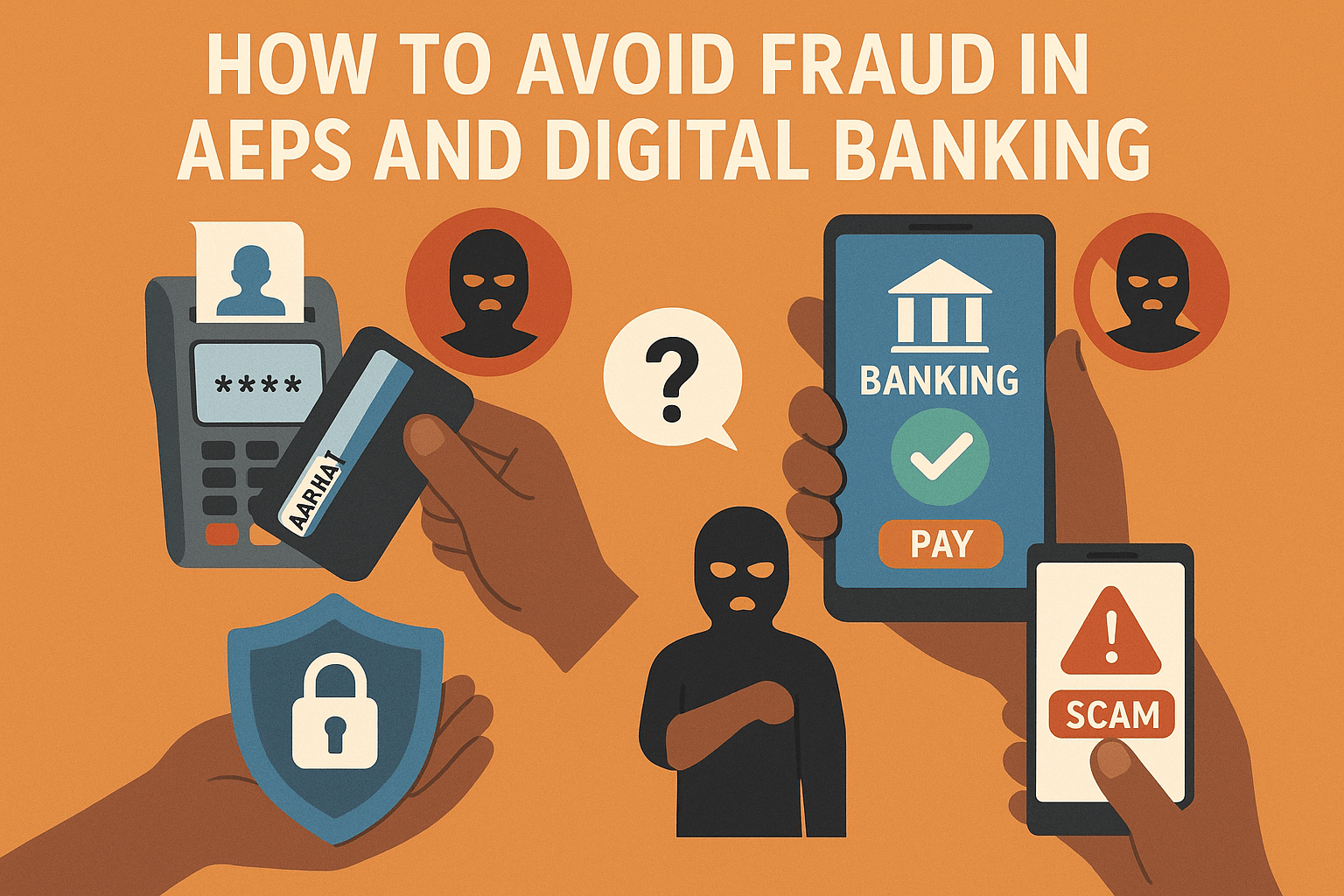
Your Action Plan: How to Build an Impenetrable Defense
Protecting yourself is about layering multiple security habits. Don’t rely on just one.
Fortifying Your AEPS Transactions
-
Guard Your Biometrics Relentlessly: Your fingerprints and iris data are unique passwords. Never share them with anyone. Be wary of placing your fingerprints on unknown devices for “verification” purposes outside of genuine banking correspondents (Bank Mitras) or known bank branches.
-
Treat Your Aadhaar Number Like a Password: Do not share your Aadhaar number freely. Never share it along with the OTP you receive. No legitimate bank or government official will ever ask for your OTP.
-
Verify the Micro ATM Agent: Only use AEPS services through authorized and known Business Correspondents (BCs) or Customer Service Points (CSPs). Look for proper branding and identification.
-
Use AEPS Locking/Unlocking Feature: The UIDAI portal allows you to temporarily lock your biometrics for Aadhaar authentication. You can unlock it only when you need to perform a transaction. This is a powerful tool to prevent unauthorized biometric use.
Securing Your Digital Banking Ecosystem
-
The Golden Rule: OTP & PIN are Sacred: Your OTP (One Time Password) and MPIN/TPIN are the final keys to your kingdom. Never, under any circumstance, share these with anyone. A real bank employee will NEVER ask for it.
-
Master the Art of Spotting Phishing:
-
Check the Sender ID: Banks use specific branded sender IDs for SMSes. A message from a random 10-digit number is a red flag.
-
Hover Over Links: Before clicking any link in an email, hover your cursor over it to see the actual URL. Look for misspellings (e.g.,
axis-bank.cominstead ofaxisbank.com) or strange domains. -
Look for HTTPS: Always check that the website address begins with
https://(the ‘s’ stands for secure) and has a padlock icon in the address bar.
-
-
Download Apps Only from Official Stores: Only install your banking app from the official Google Play Store or Apple App Store. Check the developer name—it should be your bank’s official name.
-
Password Hygiene is Non-Negotiable:
-
Use a strong, unique password for your banking app that you don’t use anywhere else.
-
Enable biometric authentication (fingerprint/face unlock) within the banking app itself. This adds a crucial layer of security.
-
-
Beware of Public Wi-Fi: Avoid accessing your bank account or making payments when connected to public Wi-Fi. Use your mobile data network for a more secure connection. If you must use public Wi-Fi, use a reputable Virtual Private Network (VPN).
-
Register for Alerts: Enable instant SMS and email alerts for every transaction, no matter how small. This ensures you are notified the moment any activity occurs on your account, allowing you to act immediately.
-
Link Your Mobile & Email to Your Account: Ensure your bank has your current mobile number and email address. This is critical for receiving alerts and OTPs.
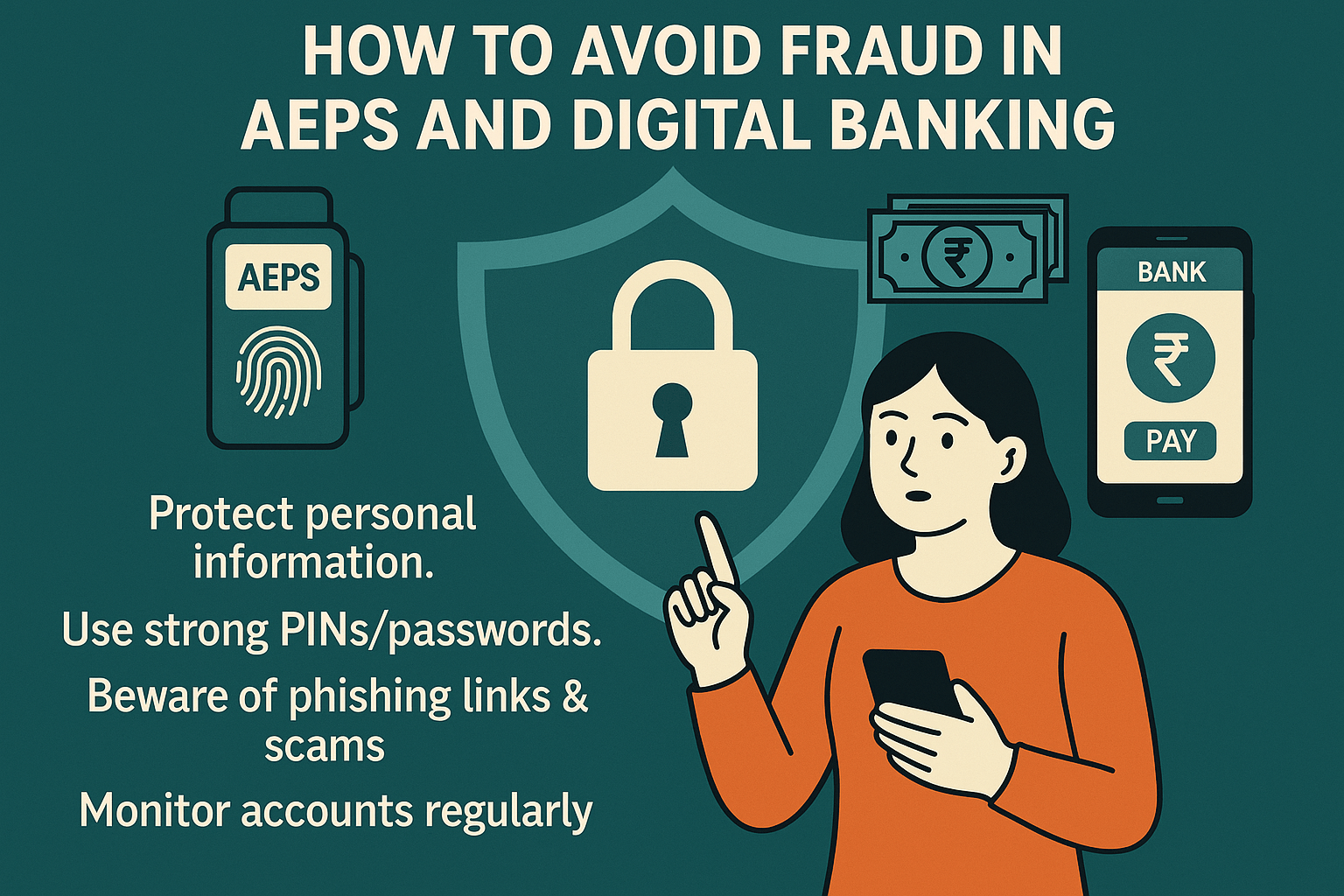
What to Do If You Suspect Fraud?
Time is of the essence. If you suspect you’ve been scammed or see an unauthorized transaction:
-
Immediately Call Your Bank: Use the 24-hour customer care number from the back of your card or the bank’s official website (not from the SMS you received!). Report the transaction and ask them to block your card/account temporarily.
-
Change Your Credentials: Immediately change your internet banking password, MPIN, and app login credentials from a secure device and network.
-
File a Cyber Crime Complaint: Report the incident to your local police cyber cell or through the national cybercrime reporting portal (https://cybercrime.gov.in/).
-
Inform NPCI (for UPI Frauds): If the fraud happened via UPI, you can report it to your payment app provider (PhonePe, Google Pay, etc.) and the National Payments Corporation of India (NPCI).
Conclusion: Vigilance is Your Best Investment
The responsibility of securing your digital finances is a shared one between you and your bank. While banks invest heavily in security infrastructure, you are the first and most important line of defense. The core principle is simple: cultivate a habit of healthy skepticism. Question unexpected calls, scrutinize messages, and never rush a financial decision prompted by fear or urgency.
By understanding the tactics of fraudsters and implementing the multi-layered shield of precautions outlined in this guide, you can embrace the incredible convenience of AEPS and digital banking with confidence and security. Stay informed, stay alert, and bank safely.
Frequently Asked Questions (FAQs)
Q1: If a fraudster knows my Aadhaar number, can they empty my bank account?
A: Not easily. For AEPS transactions, they would also need your biometrics or to trick you into providing an OTP. For other banking, they would need your bank-specific login details, PINs, and OTPs. However, your Aadhaar number is a key identifier, so you should still guard it closely.
Q2: I received an OTP without initiating any transaction. What should I do?
A: This is a major red flag. It likely means someone is trying to access your account. Do not share that OTP with anyone. Immediately log in to your banking app directly (not through any link) to check for any pending transaction approvals. If you see anything suspicious, contact your bank’s helpline immediately to report it and block your account.
Q3: Is it safe to use AEPS?
A: Yes, the AEPS system itself is secure and built with robust encryption. The vulnerabilities arise from the theft of user credentials (Aadhaar number, biometrics) through social engineering or malicious devices. By following the precautions listed above—like using authorized agents and locking your biometrics—you can use AEPS very safely.
Q4: What’s the safest way to bank digitally: app, website, or USSD?
A: Banking apps on secure mobile devices with biometric authentication enabled are generally considered very secure. Websites are secure if accessed on a trusted computer without malware. USSD (like *99#) is considered safe for basic transactions as it works on any simple phone without internet, but it has limited functionality. The app, with its advanced security features, is often the best choice.
Disclaimer: This article is for educational and informational purposes only and does not constitute professional financial or security advice. While we strive to provide accurate and up-to-date information, the landscape of cybercrime evolves rapidly. Readers are advised to exercise their own judgment and caution and to consult directly with their banking institution for specific security concerns. If you have any issues with the content of this post, please visit our DMCA page for guidance on content removal procedures.
