If you’ve encountered the CSCSEVA AEPS authentication error “Invalid UID/AUA”, you’re not alone. This frustrating issue can halt transactions and disrupt services for both customers and operators. But don’t worry—this guide will explain what causes the error, how to fix it, and preventive measures to avoid it in the future.
Understanding the CSCSEVA AEPS ‘Invalid UID/AUA’ Error
The Aadhaar Enabled Payment System (AEPS) allows secure transactions using Aadhaar authentication. However, when CSCSEVA (Common Service Centre e-Governance Services) displays an “Invalid UID/AUA” error, it means there’s a mismatch or incorrect entry in the Unique Identification (UID) or Authentication User Agency (AUA) details.
Common Causes of the Error
-
Incorrect Aadhaar Number Entry – A typo in the Aadhaar number can trigger this error.
-
Invalid or Unregistered AUA License – If the AUA (the agency facilitating authentication) is not properly registered with UIDAI, authentication fails.
-
Expired or Revoked AUA Credentials – AUA licenses must be renewed periodically; an expired one leads to rejection.
-
Network or Server Issues – Temporary glitches in UIDAI’s servers can cause authentication failures.
-
Aadhaar Not Linked to Bank Account – If the Aadhaar isn’t mapped to the user’s bank account, AEPS transactions won’t work.
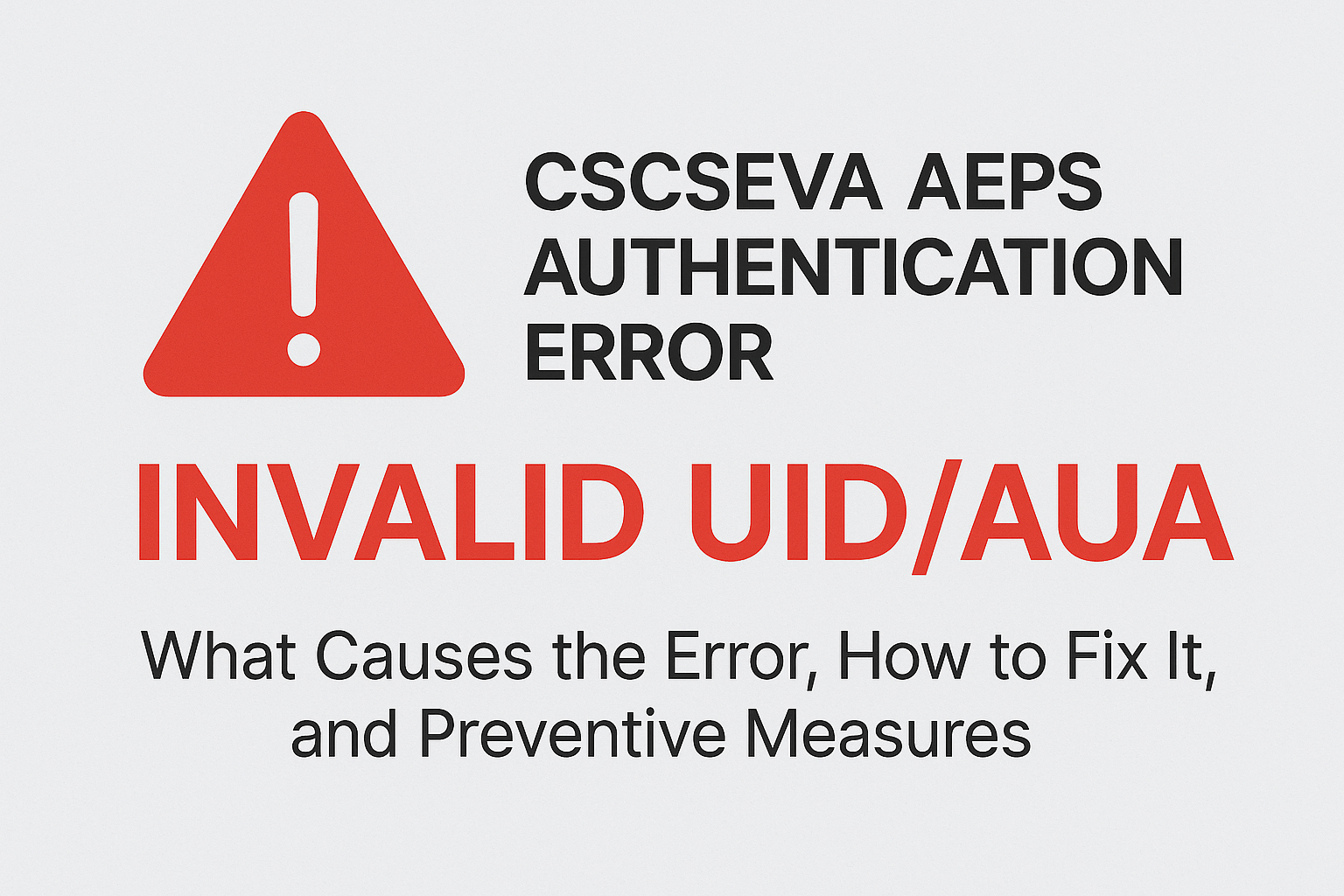
Step-by-Step Fixes for ‘Invalid UID/AUA’ Error
1. Verify the Aadhaar Number
-
Double-check the Aadhaar number entered—it should be 12 digits with no spaces or typos.
-
Use the UIDAI’s Aadhaar verification tool (https://resident.uidai.gov.in/verify) to confirm its validity.
2. Ensure AUA is Active and Registered
-
CSCSEVA operators must confirm their AUA license is active via the UIDAI portal.
-
If expired, renew the AUA credentials by contacting UIDAI support.
3. Check Aadhaar-Bank Account Linking
-
Customers should verify if their Aadhaar is linked to their bank account by:
-
Visiting their bank branch.
-
Using net banking/USSD codes (e.g., dial
*99*99#for NPCI’s linking service).
-
4. Restart the Device and Retry
-
Sometimes, a simple device reboot or re-login into the CSCSEVA portal resolves temporary glitches.
5. Contact UIDAI/CSC Support
-
If the issue persists, reach out to:
-
UIDAI Helpline: 1947
-
CSC Helpdesk: 1800-121-3468
-
Preventive Measures to Avoid Future Errors
✔ Regularly update AUA credentials before expiry.
✔ Train CSC operators on correct Aadhaar entry procedures.
✔ Use a stable internet connection to avoid transaction drops.
✔ Encourage customers to verify Aadhaar-bank linkage beforehand.

Frequently Asked Questions (FAQs)
Q1. What does ‘Invalid UID/AUA’ mean in CSCSEVA AEPS?
It means the Aadhaar number (UID) or the authentication agency (AUA) details are incorrect or invalid, blocking the transaction.
Q2. How can I check if my AUA license is active?
Log in to the UIDAI AUA portal or contact UIDAI support for verification.
Q3. Can a wrong Aadhaar number cause this error?
Yes, even a single digit mistake in the Aadhaar number will trigger this error.
Q4. What should I do if my Aadhaar is not linked to my bank account?
Visit your bank branch or use net banking/mobile banking to complete the linking process.
Conclusion
The CSCSEVA AEPS ‘Invalid UID/AUA’ error is usually fixable by verifying Aadhaar details, ensuring AUA registration, and confirming bank linkages. By following the steps above, CSC operators and customers can resolve this issue quickly and ensure smooth AEPS transactions.
Disclaimer
This post is for educational purposes only. If you have any concerns regarding the content, please refer to our DMCA page for content removal requests. Always verify official sources (UIDAI, CSC) for the latest updates.
