AEPSSEVA is a digital platform designed to streamline government (What Are the Alternatives to Biometric for Transactions in AEPSSEVA) services, including financial transactions. While biometric authentication (like fingerprint or iris scans) is a common security measure, not everyone can or wants to use it. So, what are the alternatives to biometric authentication for transactions in AEPSSEVA?
In this article, we’ll explore the different non-biometric options available, how they work, and their pros and cons. Whether you’re concerned about privacy, lack access to biometric devices, or simply prefer other methods, this guide will help you navigate AEPSSEVA securely.
Why Look for Non-Biometric Options in AEPSSEVA?
Before diving into alternatives, let’s understand why someone might avoid biometric authentication:
-
Privacy Concerns: Some users worry about storing sensitive biometric data.
-
Accessibility Issues: Not everyone has a reliable fingerprint or iris scanner.
-
Technical Failures: Biometric sensors can malfunction due to dirt, moisture, or wear.
-
Legal Restrictions: Certain regions have strict biometric data laws.
Given these challenges, AEPSSEVA offers several non-biometric authentication methods for secure transactions.
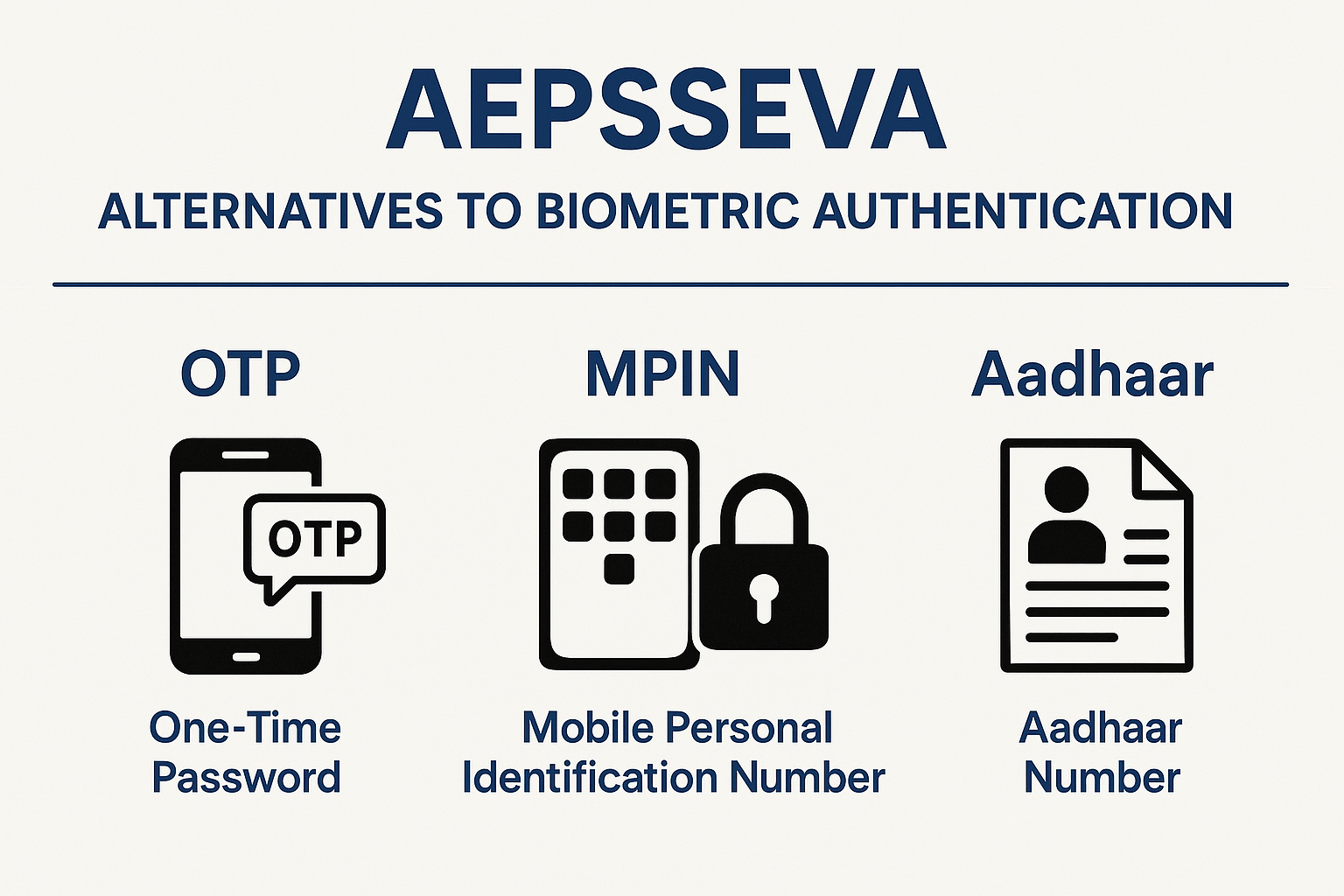
Alternatives to Biometric Authentication in AEPSSEVA
1. One-Time Password (OTP) via SMS/Email
One of the most common alternatives to biometric authentication, OTPs provide a temporary code sent to your registered mobile number or email.
✅ Pros:
-
No need for special hardware.
-
Easy to use and widely accepted.
❌ Cons:
-
Requires a stable internet or mobile network.
-
Vulnerable to SIM swap fraud if security is weak.
2. MPIN (Mobile Personal Identification Number)
A 4-6 digit numeric code acts as a secure alternative to biometrics. Users set it up during registration and use it for transactions.
✅ Pros:
-
Quick and doesn’t rely on biometric sensors.
-
Can be changed periodically for security.
❌ Cons:
-
Risk of being guessed if too simple.
-
Users may forget the PIN if not used frequently.
3. QR Code-Based Authentication
Some AEPSSEVA services allow scanning a QR code from a registered device for verification.
✅ Pros:
-
Fast and contactless.
-
Reduces dependency on biometrics.
❌ Cons:
-
Requires a smartphone with a camera.
-
QR codes can be intercepted if not encrypted properly.
4. Password-Based Login
A traditional username-password system is still an option for some transactions.
✅ Pros:
-
Familiar to most users.
-
No extra hardware needed.
❌ Cons:
-
Weak passwords can be hacked.
-
Users may forget credentials.
5. Hardware Tokens (Rare but Possible)
Some high-security transactions may use physical security tokens that generate dynamic codes.
✅ Pros:
-
Highly secure and phishing-resistant.
❌ Cons:
-
Not commonly available for general users.
-
Can be lost or damaged.
6. Face Recognition (Non-Biometric Camera-Based Verification)
While technically biometric, some systems use basic facial recognition without storing biometric data, acting as a middle-ground solution.
✅ Pros:
-
No fingerprint required.
-
Works with most smartphones.
❌ Cons:
-
Still raises privacy concerns for some users.
-
Lighting conditions can affect accuracy.
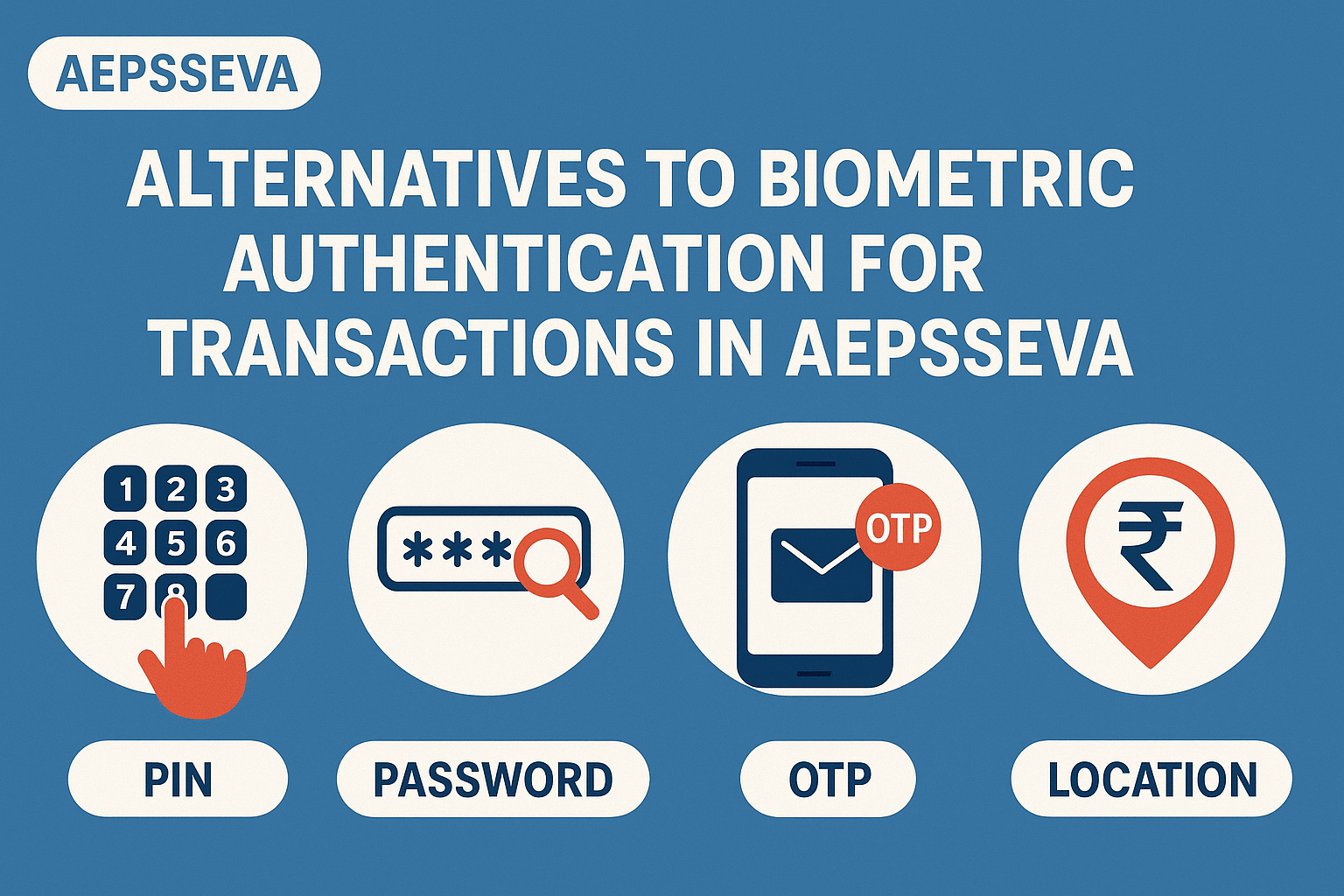
Which Alternative Should You Choose?
The best non-biometric authentication method depends on your needs:
-
For Convenience: OTP or MPIN.
-
For Security: QR codes or hardware tokens (if available).
-
For Privacy: Password-based or non-storage face verification.
Always ensure your chosen method is supported by AEPSSEVA for the specific transaction you’re performing.
Frequently Asked Questions (FAQs)
1. Can I completely avoid biometrics in AEPSSEVA?
Yes, most services offer OTP, MPIN, or password-based logins as alternatives.
2. Is OTP safer than biometrics?
It depends—OTPs are secure but can be intercepted, while biometrics are harder to fake but raise privacy concerns.
3. What if my phone doesn’t support biometrics?
You can use SMS-based OTP, MPIN, or passwords instead.
4. How do I change my authentication method in AEPSSEVA?
Check the security settings in your AEPSSEVA profile or contact support.
Conclusion
While biometric authentication is a secure and convenient option, AEPSSEVA provides multiple alternatives like OTP, MPIN, QR codes, and passwords for users who prefer different methods. Choosing the right one depends on your security needs, device compatibility, and personal preferences.
By understanding these options, you can make safe and hassle-free transactions without relying solely on biometrics.
Disclaimer
This post is for educational purposes only. If you have any concerns regarding the content, please refer to the DMCA page for removal requests. Always verify official sources for the latest updates on AEPSSEVA authentication methods.
