AEPSSEVA fingerprint devices are widely used for secure authentication in various sectors, from government services to private enterprises. However, like any biometric system, they can sometimes fail—causing delays, frustration, and security concerns. If you’re struggling with high failure rates, don’t worry! In this guide, we’ll explore five easy ways to reduce the failure rate of AEPSSEVA fingerprint devices, ensuring smoother and more reliable performance.
Why Do AEPSSEVA Fingerprint Devices Fail?
Before diving into solutions, it’s important to understand why these devices fail. Common reasons include:
-
Poor fingerprint quality (dry skin, cuts, or dirt)
-
Incorrect enrollment (improper finger placement)
-
Hardware issues (sensor wear and tear)
-
Software glitches (outdated drivers or firmware)
-
Environmental factors (humidity, temperature, or lighting)
Now, let’s explore how to tackle these problems effectively.
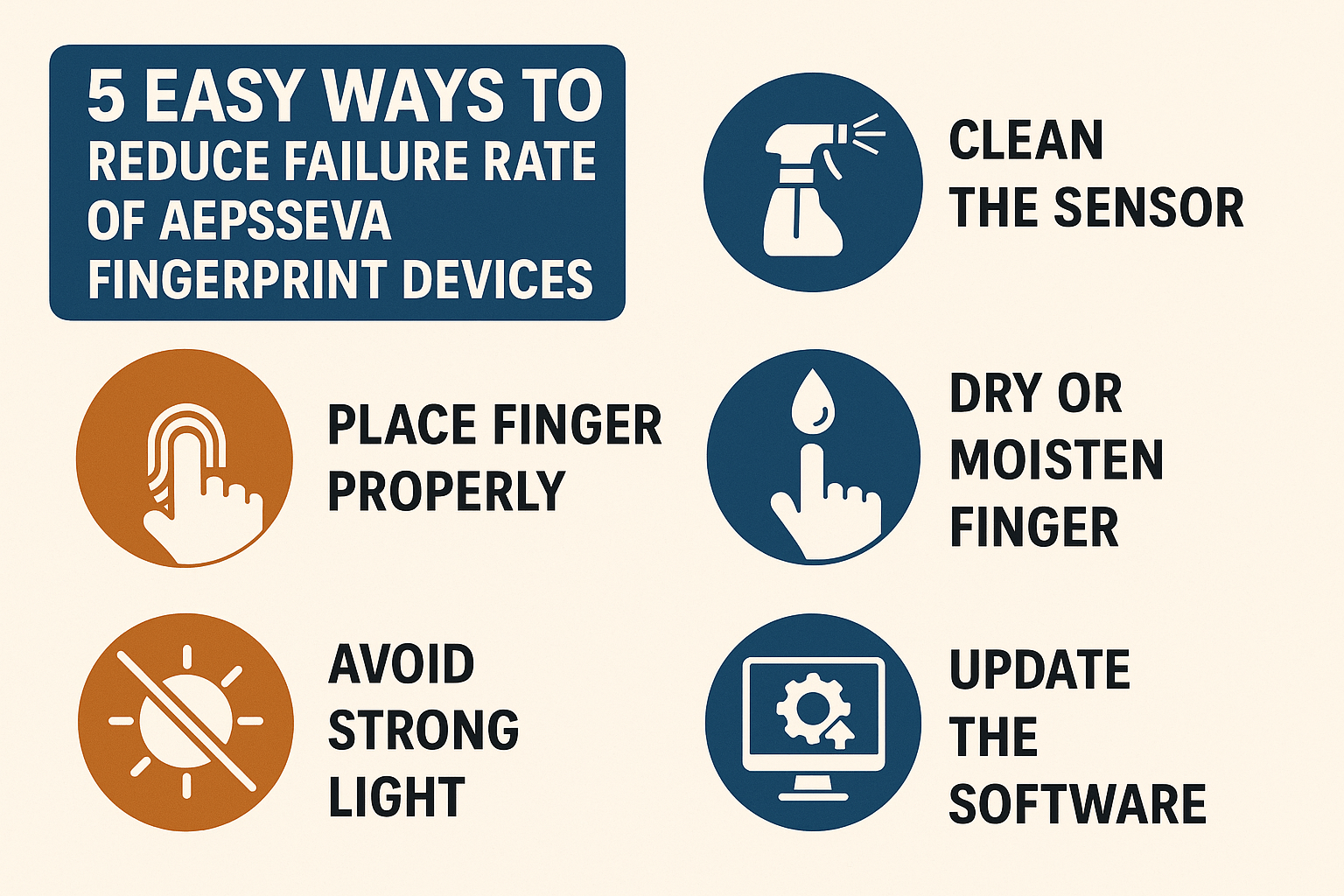
1. Ensure Proper Fingerprint Enrollment
The first and most crucial step in reducing failure rates is ensuring high-quality fingerprint enrollment. A poorly registered fingerprint will lead to repeated authentication failures.
Best Practices for Enrollment:
-
Clean fingers – Ensure no dirt, oil, or moisture is present.
-
Proper positioning – Place the finger flat on the scanner without excessive pressure.
-
Multiple scans – Some systems allow multiple scans for better accuracy.
-
Test immediately – Verify the fingerprint works right after enrollment.
Example: A government office in Andhra Pradesh reduced authentication failures by 30% after retraining staff on proper enrollment techniques.
2. Maintain the Fingerprint Sensor Regularly
A dirty or damaged sensor is a leading cause of AEPSSEVA fingerprint device failures. Dust, smudges, and scratches can interfere with readings.
Maintenance Tips:
-
Clean the sensor daily – Use a microfiber cloth and isopropyl alcohol.
-
Avoid harsh chemicals – They can damage the sensor coating.
-
Check for wear – Replace sensors that show signs of degradation.
Pro Tip: Some organizations schedule weekly sensor checks to prevent unexpected failures.
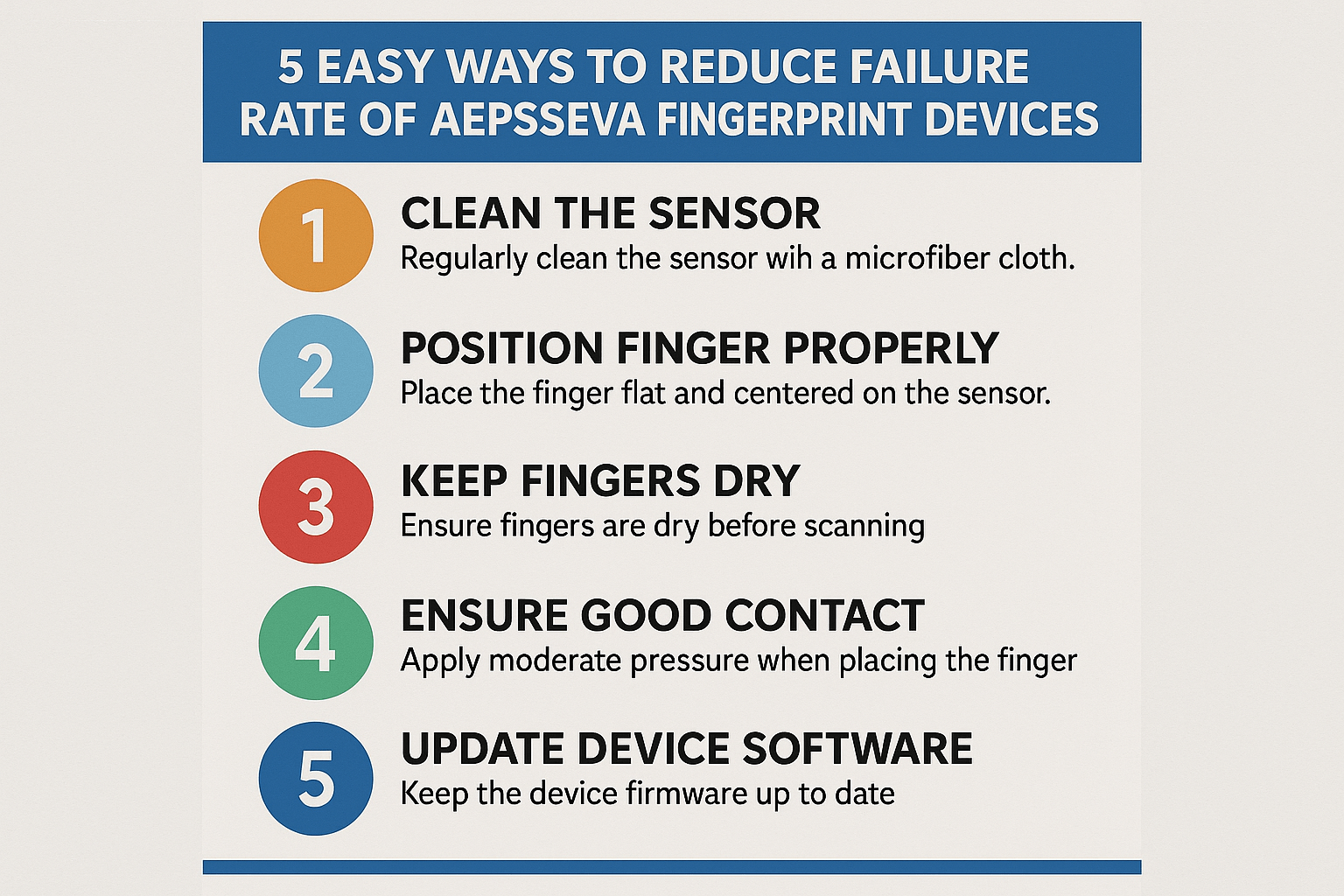
3. Update Software and Firmware
Outdated software can cause compatibility issues and reduce recognition accuracy. Manufacturers frequently release updates to improve performance.
How to Keep Software Up-to-Date:
-
Enable automatic updates (if available).
-
Check the manufacturer’s website periodically for patches.
-
Test updates in a controlled environment before full deployment.
Case Study: A banking institution reduced fingerprint errors by 25% after updating their AEPSSEVA device firmware.
4. Train Users on Correct Finger Placement
Many failures occur simply because users don’t place their fingers correctly. A slight misalignment can lead to rejection.
Training Tips:
-
Demonstrate the correct angle and pressure.
-
Use visual guides (stickers or markers near the sensor).
-
Provide quick-reference cards near the device.
Expert Insight: Studies show that proper user training can reduce authentication failures by up to 40%.
5. Optimize Environmental Conditions
Extreme temperatures, humidity, and lighting can affect fingerprint scanning.
Ideal Conditions for AEPSSEVA Devices:
-
Temperature: 20°C – 30°C
-
Humidity: 40% – 60%
-
Lighting: Avoid direct sunlight or glare on the sensor.
Real-World Fix: A corporate office reduced failures by placing fingerprint devices away from windows and AC vents.
Final Thoughts
Reducing the failure rate of AEPSSEVA fingerprint devices doesn’t require complex solutions—just consistent best practices. By focusing on proper enrollment, regular maintenance, software updates, user training, and environmental control, you can significantly improve reliability.
Implement these strategies today, and you’ll see fewer authentication errors, smoother operations, and happier users!
Frequently Asked Questions (FAQs)
Q1. Why does my AEPSSEVA device keep rejecting fingerprints?
A: Common reasons include dirty fingers, improper placement, or a faulty sensor. Follow the tips above to troubleshoot.
Q2. How often should I clean the fingerprint sensor?
A: Ideally, clean it daily if heavily used, or at least once a week for moderate use.
Q3. Can dry skin affect fingerprint scanning?
A: Yes! Moisturize your hands (without greasiness) for better scans.
Q4. Should I re-enroll fingerprints periodically?
A: Yes, especially if users experience frequent failures or if their fingerprints change (due to aging or injuries).
Q5. What if the device still fails after trying these fixes?
A: Contact the manufacturer—there may be a hardware issue requiring professional service.
Disclaimer: This post is for educational purposes only. If you have any concerns regarding this content, please visit our DMCA page for guidance on post removal. Verify ownership or issues related to this post before taking any action.
