The AEPSPE (Aadhaar Enabled Payment System Provider Enterprise) portal is a game-changer for merchants looking to (AEPSPE portal) offer cashless payment solutions. If you want to do new merchant registration on AEPSPE portal quickly, this step-by-step guide will walk you through the entire process in just 5 minutes.
Whether you’re a small business owner, a retailer, or an agent banking service provider, registering on the AEPSPE portal allows you to facilitate Aadhaar-based transactions seamlessly. Let’s dive into the simple yet crucial steps to get your merchant account up and running.
What is the AEPSPE Portal?
The AEPSPE portal enables merchants to provide Aadhaar-linked banking services such as:
-
Cash withdrawals
-
Balance inquiries
-
Fund transfers
-
Mini statements
By registering as a merchant, you can serve customers who rely on Aadhaar-based transactions, especially in rural and semi-urban areas where card payments are less common.
Prerequisites for AEPSPE Merchant Registration
Before you do new merchant registration on AEPSPE portal, ensure you have the following:
✅ Aadhaar-linked mobile number (for OTP verification)
✅ Valid bank account (must be linked to Aadhaar)
✅ Business details (GST number, if applicable)
✅ Scanned copies of ID proof, address proof, and a passport-sized photo
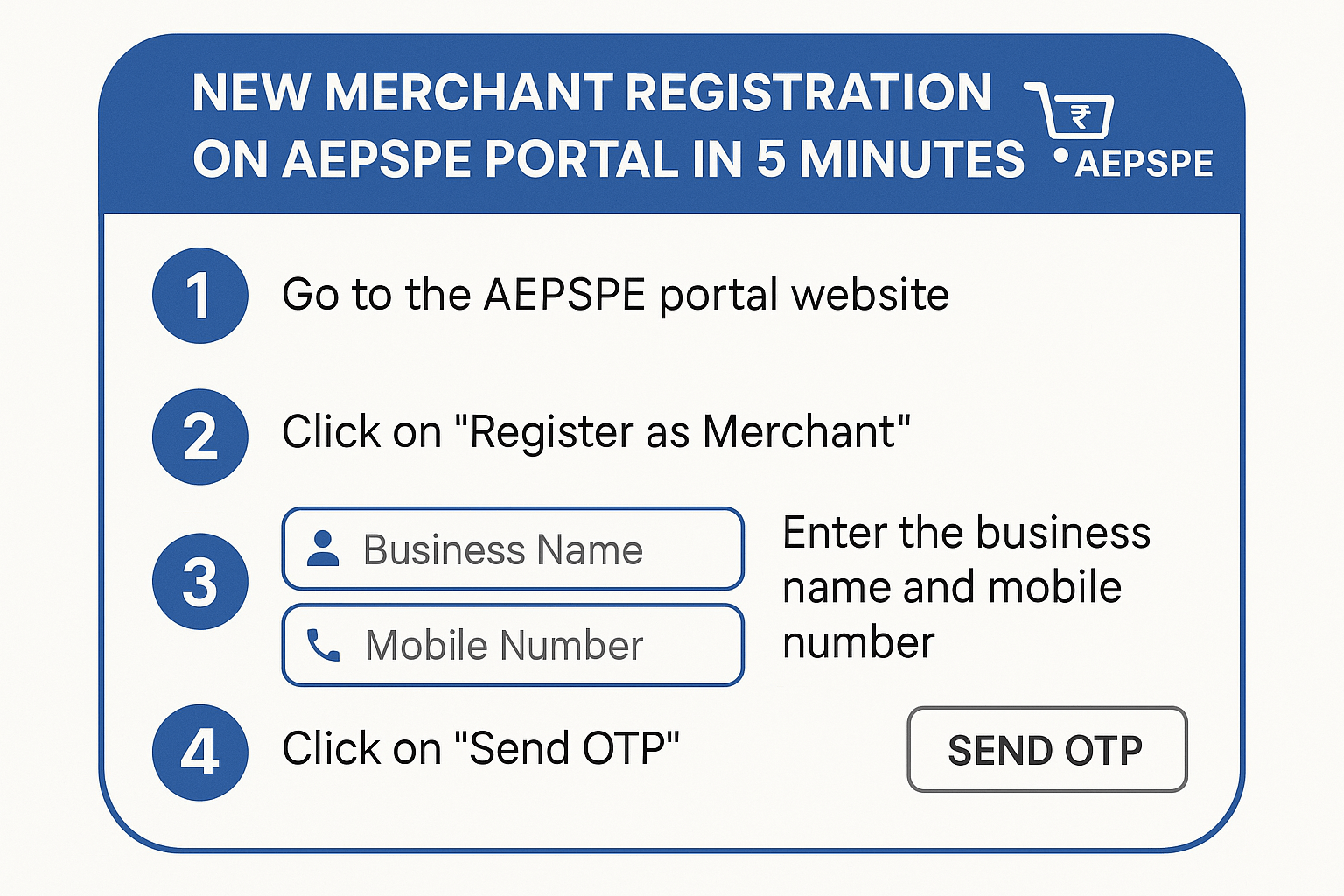
Step-by-Step Guide to Do New Merchant Registration on AEPSPE Portal
Step 1: Visit the Official AEPSPE Portal
Go to the AEPSPE official website (ensure you’re on the correct site to avoid scams).
Step 2: Click on ‘Merchant Registration’
Look for the “New Merchant Registration” option and click on it.
Step 3: Fill in Basic Details
Enter your:
-
Full name
-
Mobile number (linked to Aadhaar)
-
Email ID
-
Business name & type
Step 4: Aadhaar Verification
You’ll receive an OTP on your registered mobile number. Enter it to verify your Aadhaar details.
Step 5: Enter Bank Details
Provide your bank account number, IFSC code, and other required details. Ensure your bank account is Aadhaar-linked.
Step 6: Upload Required Documents
Upload scanned copies of:
-
Aadhaar card
-
PAN card
-
Address proof (electricity bill, rent agreement, etc.)
-
Passport-sized photograph
Step 7: Submit & Wait for Approval
Once submitted, your application will be reviewed. Approval usually takes 24-48 hours. You’ll receive login credentials via email/SMS.
Step 8: Activate Your Merchant Account
Log in using the provided credentials, set a secure password, and start offering AEPS services.
Why Should You Register as an AEPSPE Merchant?
✔ Expand customer base – Serve unbanked and underbanked populations.
✔ Earn commissions – Make money on every AEPS transaction.
✔ No extra hardware needed – Works with a biometric device or smartphone.
✔ Government-backed security – Aadhaar-based authentication ensures fraud prevention.
Common Issues & Troubleshooting
❌ OTP not received? Check mobile network or request again.
❌ Aadhaar not linked to bank account? Visit your bank branch to update.
❌ Application rejected? Verify all documents are clear and valid.
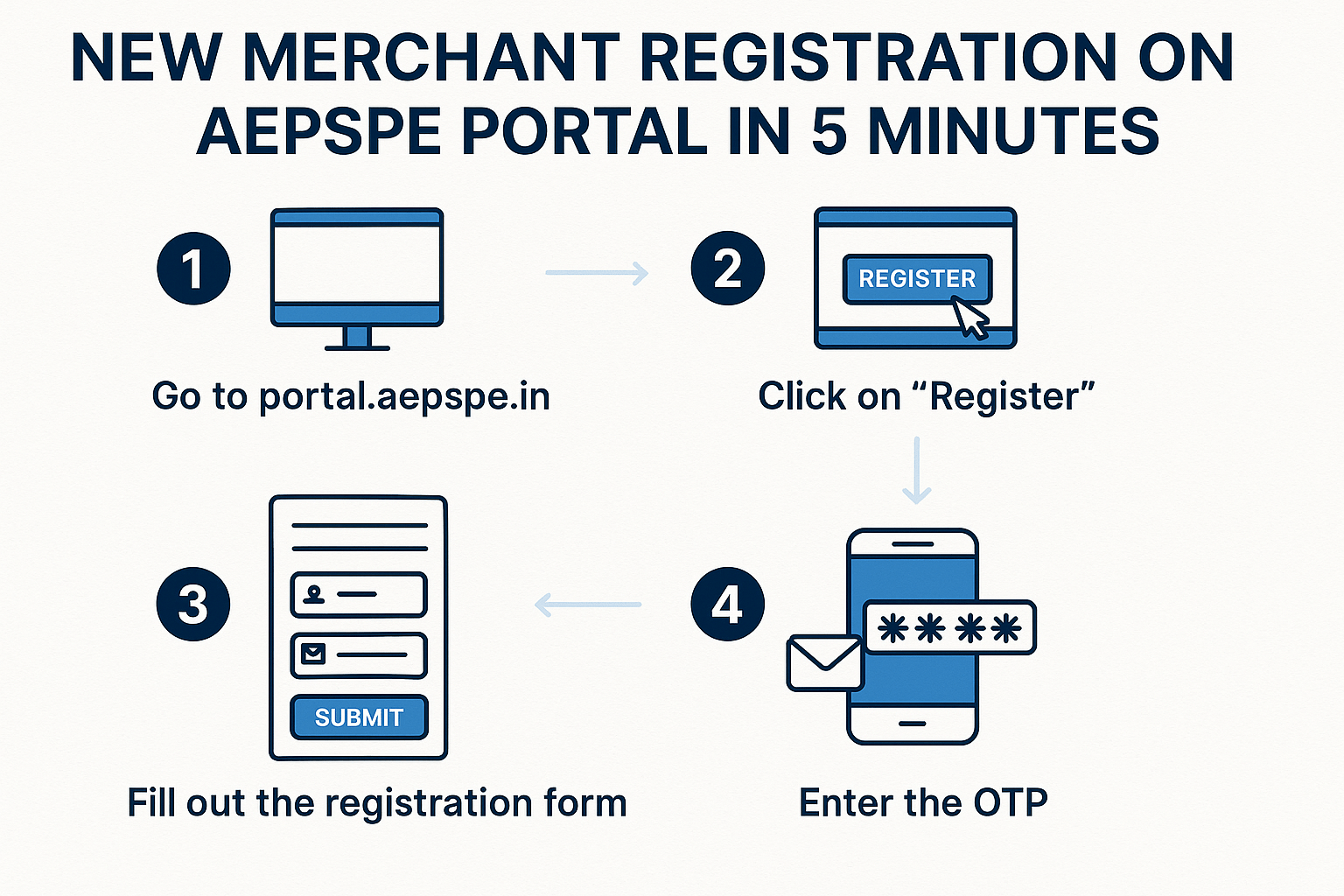
Frequently Asked Questions (FAQs)
1. Is AEPSPE registration free?
Yes, registration is free, but transaction charges may apply based on your service provider.
2. Can I register without an Aadhaar card?
No, Aadhaar is mandatory for AEPSPE merchant registration.
3. How long does approval take?
Typically 24-48 hours, but delays can occur during high application volumes.
4. Can I use a smartphone for AEPS transactions?
Yes, some providers offer AEPS services via mobile apps with biometric authentication.
5. What if my documents get rejected?
Re-upload clear, valid copies and ensure all details match your Aadhaar records.
Final Thoughts
Registering as a merchant on the AEPSPE portal is a quick and straightforward process that opens doors to a wider customer base and additional revenue streams. By following this guide, you can do new merchant registration on AEPSPE portal in just 5 minutes and start offering secure, Aadhaar-based payment services.
Have questions or facing issues? Drop them in the comments below!
Disclaimer
This post is for educational purposes only. If you have any concerns regarding this content, please visit our DMCA page for removal requests. Always verify official sources before proceeding with registrations.
