In the rapidly digitizing economy of India, financial inclusion (AEPS API integration) is not just a goal—it’s a necessity. At the heart of this revolution is the Aadhaar Enabled Payment System (AEPS), a bank-led model that allows you to use your Aadhaar number and biometric authentication to access your bank account. But how do businesses and fintech platforms tap into this powerful system? The answer lies in AEPS API integration. This comprehensive guide will demystify what AEPS API integration is, why it’s a game-changer, and provide a clear, step-by-step roadmap on how to set it up for your business.
Understanding the Core: What Exactly is AEPS?
Before we dive into the API, let’s quickly understand AEPS itself. Launched by the National Payments Corporation of India (NPCI), AEPS is a payment service that allows a bank customer to carry out basic banking transactions—like cash deposit, withdrawal, balance inquiry, and fund transfers—using just their Aadhaar number and biometric data (fingerprint/iris scan) at a MicroATM point (often a business establishment).
It’s designed to bring banking services to the doorstep of every Indian, especially in rural and semi-urban areas where smartphone and card penetration might be low, but Aadhaar coverage is nearly universal. According to the Unique Identification Authority of India (UIDAI), over 1.3 billion residents have an Aadhaar number, making it the largest biometric ID system in the world.
So, What is AEPS API Integration?
AEPS API integration is the technical process of connecting your software application, website, or platform directly to the AEPS system via an Application Programming Interface (API).
Think of an API as a secure messenger that takes a request from your application, delivers it to the AEPS system (hosted by a bank or payment service provider), and then brings the response back to you. By integrating this API, you can essentially transform your device—a smartphone, tablet, or PC with a biometric scanner—into a MicroATM, enabling you to offer AEPS services under your own brand.
Instead of building the complex, secure connection to NPCI’s systems from scratch, you use a pre-built, certified API from a licensed provider.
Why Would a Business Integrate AEPS API? The Compelling Benefits
Integrating AEPS API isn’t just a technical exercise; it’s a strategic business decision. Here’s why companies are rushing to adopt it:
-
Drive Footfall and Increase Revenue: For retail stores, kirana shops, or pharmacies, offering cash withdrawal and deposit services attracts customers who then are more likely to spend money on your primary products.
-
Financial Inclusion as a Service: Fintech startups and BC (Business Correspondent) agencies can build entire business models around providing last-mile banking services, earning commissions on every transaction.
-
Diversify Service Offerings: For existing payment service providers, adding AEPS to a suite that includes UPI, wallets, and bill payments creates a one-stop-shop for all financial needs.
-
Low-Cost Operation: It reduces the dependency on expensive physical infrastructure like ATMs. A simple Android smartphone with a fingerprint scanner is enough to get started.
-
Security and Reliability: Since authentication is based on biometrics linked to Aadhaar, it significantly reduces the risk of fraud compared to cards and PINs. The infrastructure is backed by NPCI, ensuring high reliability.
Prerequisites for AEPS API Integration
You can’t directly connect to NPCI. You need to work through a partner that is already a member of the ecosystem. Here’s what you need before you can start the setup:
-
Choose a Licensed Provider: You must partner with an entity that has the necessary licenses from NPCI and RBI to offer AEPS services. These are typically:
-
Banks: Most banks offer BC (Business Correspondent) programs.
-
Payment Aggregators (PAs) / Payment Gateways: Many leading gateways have AEPS as part of their product suite.
-
Certified Technology Providers: Companies that specialize in providing white-label API solutions for AEPS.
-
-
Business Documentation: Your business will need to be registered (as a Pvt. Ltd., LLP, etc.), and you will need to provide standard KYC documents like PAN, GSTIN, and company registration certificates.
-
Technical Readiness: You need a server environment (like Linux/Windows cloud servers) to host your application that will call the API. You also need to ensure your application can handle secure (SSL/TLS) API calls.
-
Hardware: To capture biometrics, you will need a UIDAI-certified fingerprint scanner (from manufacturers like Mantra, SecuGen, etc.) that works with your application.
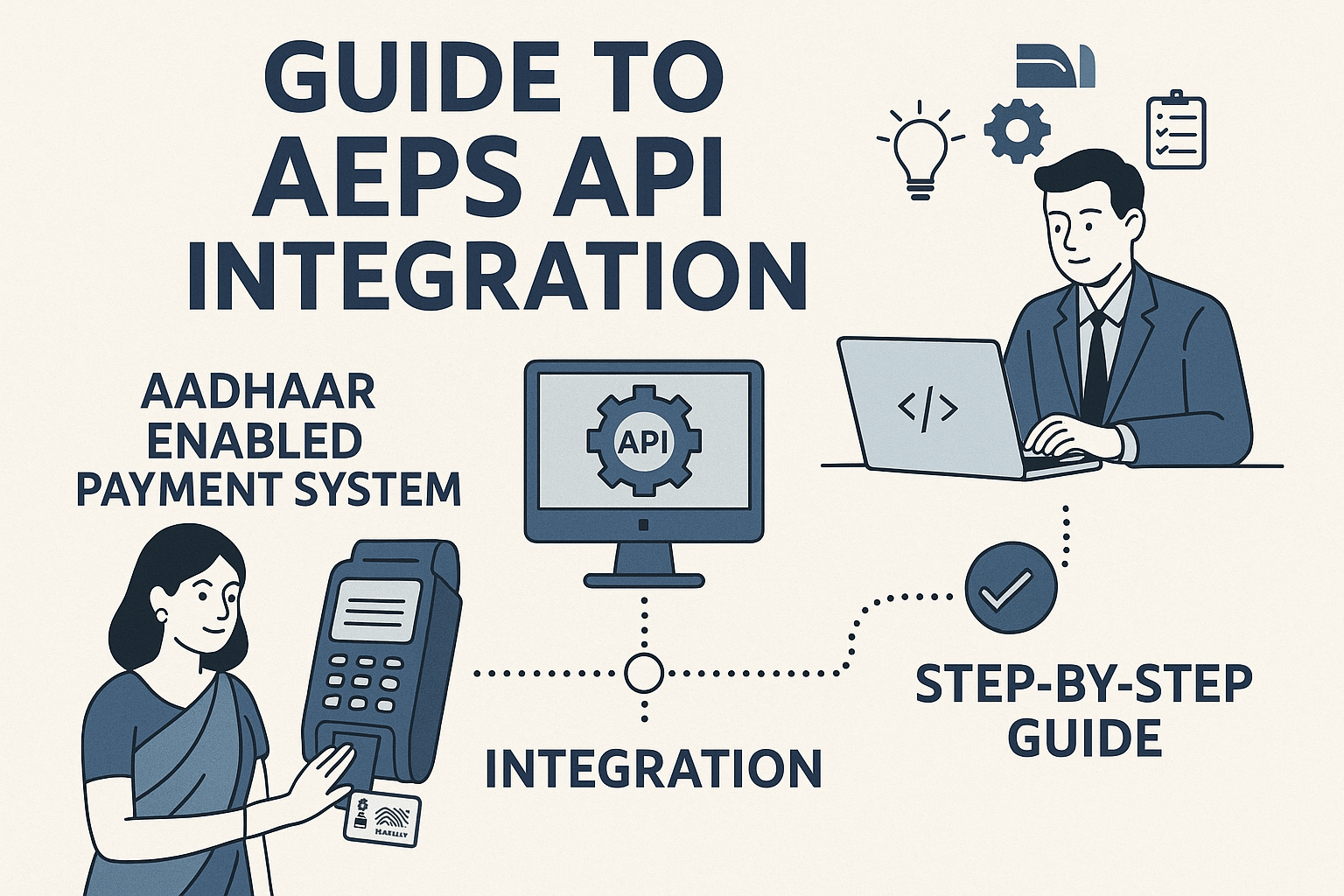
How to Set Up AEPS API Integration: A Step-by-Step Guide
The exact process may vary slightly depending on your provider, but the general workflow remains consistent.
Step 1: Partner Onboarding and Registration
-
Action: Identify and select your provider (e.g., a bank or a payment gateway like Paytm, PhonePe, or a specialist like Eko India Financial Services). Complete their merchant onboarding process. This involves submitting your business documents and signing an agreement that outlines the terms, conditions, and transaction fees (interchange rates).
-
Outcome: Upon approval, you will receive crucial API credentials: a Merchant ID (MID), a Secure API Key, Client ID/Secret, and access to the provider’s API documentation (often a PDF or a developer portal).
Step 2: Understand the API Documentation
-
Action: This is the most critical step for your development team. Thoroughly read the API documentation provided by your partner. It will detail:
-
API Endpoints: The specific URLs you will call for different transactions (e.g.,
https://api.provider.com/aeps/balancefor balance inquiry). -
Request Parameters: The data you must send for each request. This always includes your credentials, the customer’s Aadhaar number, bank name (IIN), transaction type, and a unique transaction ID.
-
Response Parameters: The data you will receive back—success/failure status, balance amount, transaction reference number, and error codes.
-
Authentication Method: How to authenticate your API calls, usually via API keys or OAuth tokens.
-
Code Snippets: Many providers offer sample code in languages like PHP, Java, or Python to get you started.
-
Step 3: Development and Sandbox Testing
-
Action: Your developers will now code the integration into your application.
-
Environment: Start with the sandbox/test environment provided by your partner. This is a mock setup that simulates the live AEPS system without moving real money.
-
Code Implementation: Write the code to construct API requests, send them to the endpoints, and handle the responses. This includes integrating the biometric device SDK to capture and encrypt fingerprint data.
-
Rigorous Testing: Test every transaction type (balance inquiry, cash withdrawal, cash deposit) with test Aadhaar numbers. Check for all possible success and failure scenarios. Ensure you are correctly handling errors like “invalid biometrics” or “bank server down.”
-
Step 4: Going Live (Production)
-
Action: Once you have successfully tested all flows in the sandbox and are confident in the integration, request your provider to move your credentials to the live/production environment.
-
Outcome: You will receive new production API keys and endpoints. Replace your sandbox credentials with these live ones in your application.
Step 5: Deployment and Monitoring
-
Action: Deploy your updated application to your live server. Train your end-users or agents on how to use the system.
-
Ongoing Task: Continuously monitor the transactions for failures, reconcile the settlements (the money from withdrawals and deposits that gets settled into your nodal bank account), and provide support to your users.
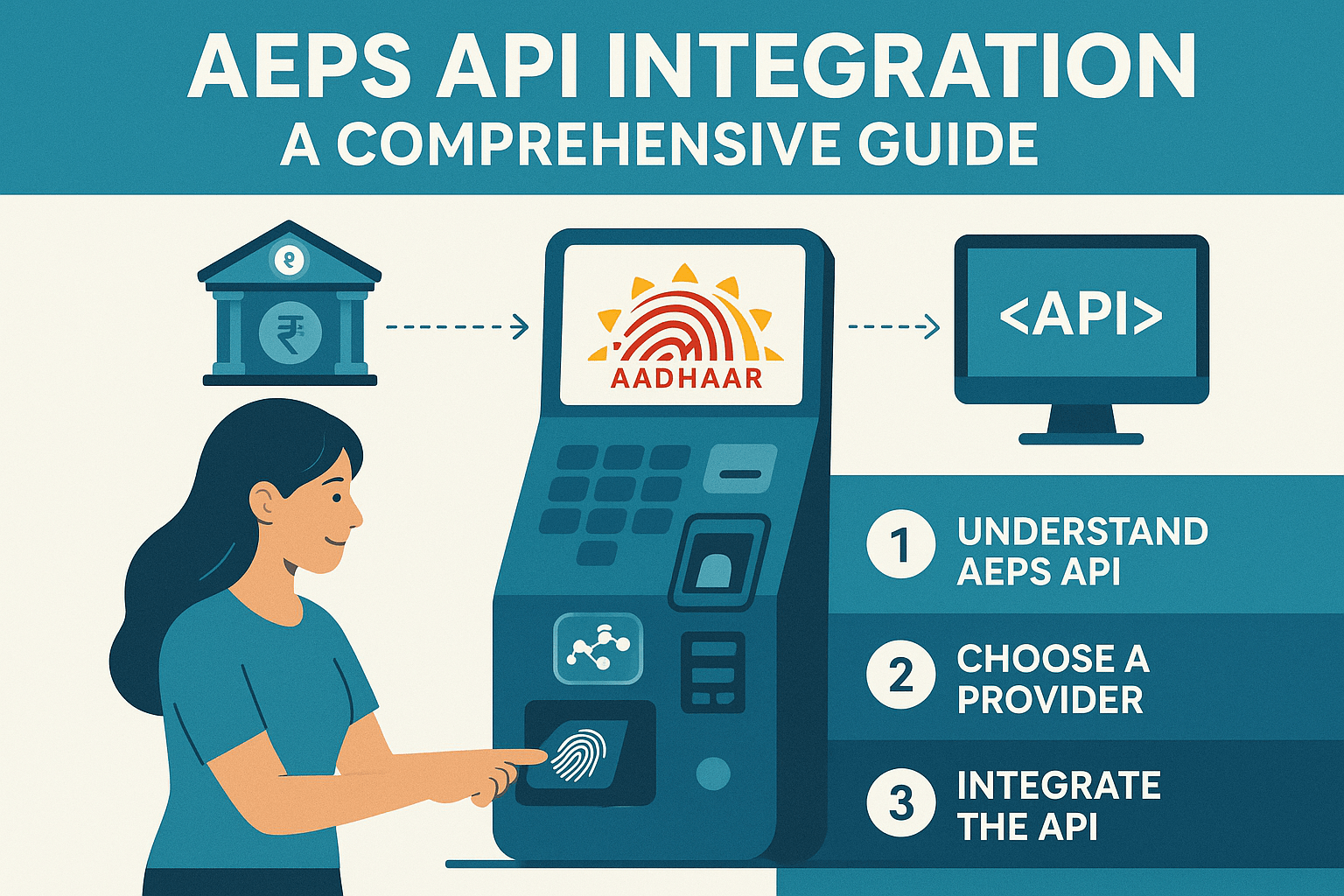
Key Considerations and Challenges
-
Biometric Success Rate: Fingerprint quality can be a challenge for laborers or the elderly. Having a fallback authentication method is crucial.
-
Reconciliation: Ensure you have robust systems to match transactions with settlement reports from your provider to avoid financial discrepancies.
-
Security: You are handling highly sensitive Aadhaar and biometric data. Compliance with UIDAI’s security guidelines is non-negotiable. Ensure data is encrypted both in transit and at rest.
-
Customer Support: You will need a mechanism to handle failed transactions and customer complaints, as the end-user will see you as their service provider.
Conclusion: Unlocking a New Financial Channel
AEPS API integration is more than just a technical integration; it’s a passport to the vast, untapped market of users who prefer or rely on Aadhaar-based banking. It empowers businesses to become vital access points in India’s financial ecosystem, driving both growth and social impact. By choosing the right partner, understanding the technical requirements, and following a structured integration process, any business can leverage this powerful tool to build a more inclusive and profitable future.
Frequently Asked Questions (FAQs)
Q1: Do I need an RBI license to integrate AEPS API?
No, you do not need a direct license from the RBI. You operate under the license of your banking partner or payment aggregator who is already an RBI-licensed entity.
Q2: What is the typical cost or revenue model for AEPS?
As a business, you earn a small commission on transactions. For example, you might earn ₹15 for a cash withdrawal of ₹1,000. Your provider will deduct their fee from this commission before settling the rest to you.
Q3: How long does the integration process usually take?
The technical integration itself can take a development team 2-4 weeks. The entire process, including partner onboarding, agreement signing, and testing, can take anywhere from 3 to 8 weeks.
Q4: What happens if a customer’s fingerprint doesn’t work?
The transaction will fail. It is recommended to advise customers to ensure their fingers are clean and to try multiple fingers. Ultimately, they must visit their bank branch to update their biometrics if the issue persists.
Q5: Is AEPS API integration secure?
Yes, when done correctly through a licensed provider. The biometric data is encrypted at the device level and never stored by your application. The entire communication between your server and the provider’s server happens over secure HTTPS protocols.
Disclaimer: This article is for educational and informational purposes only. The integration process and requirements are subject to change based on guidelines from NPCI, UIDAI, and RBI. It is not legal or financial advice. Please consult directly with licensed banking partners and technology providers for the most accurate and up-to-date information for your specific use case. If you have any concerns regarding the content of this post, please visit our DMCA page for guidance on content removal procedures.
