“Transaction Declined by Bank” is a frustrating error that many Aadhaar Enabled Payment System (AEPS) users encounter. Whether you’re withdrawing cash, checking your balance, or transferring funds, this issue can disrupt your financial activities. But why does it happen, and how can you fix it?
In this article, we’ll explore the common reasons for “Transaction Declined by Bank” in AEPS and provide actionable solutions. From insufficient funds to technical glitches, we’ll break down each cause and guide you on how to resolve them effectively.
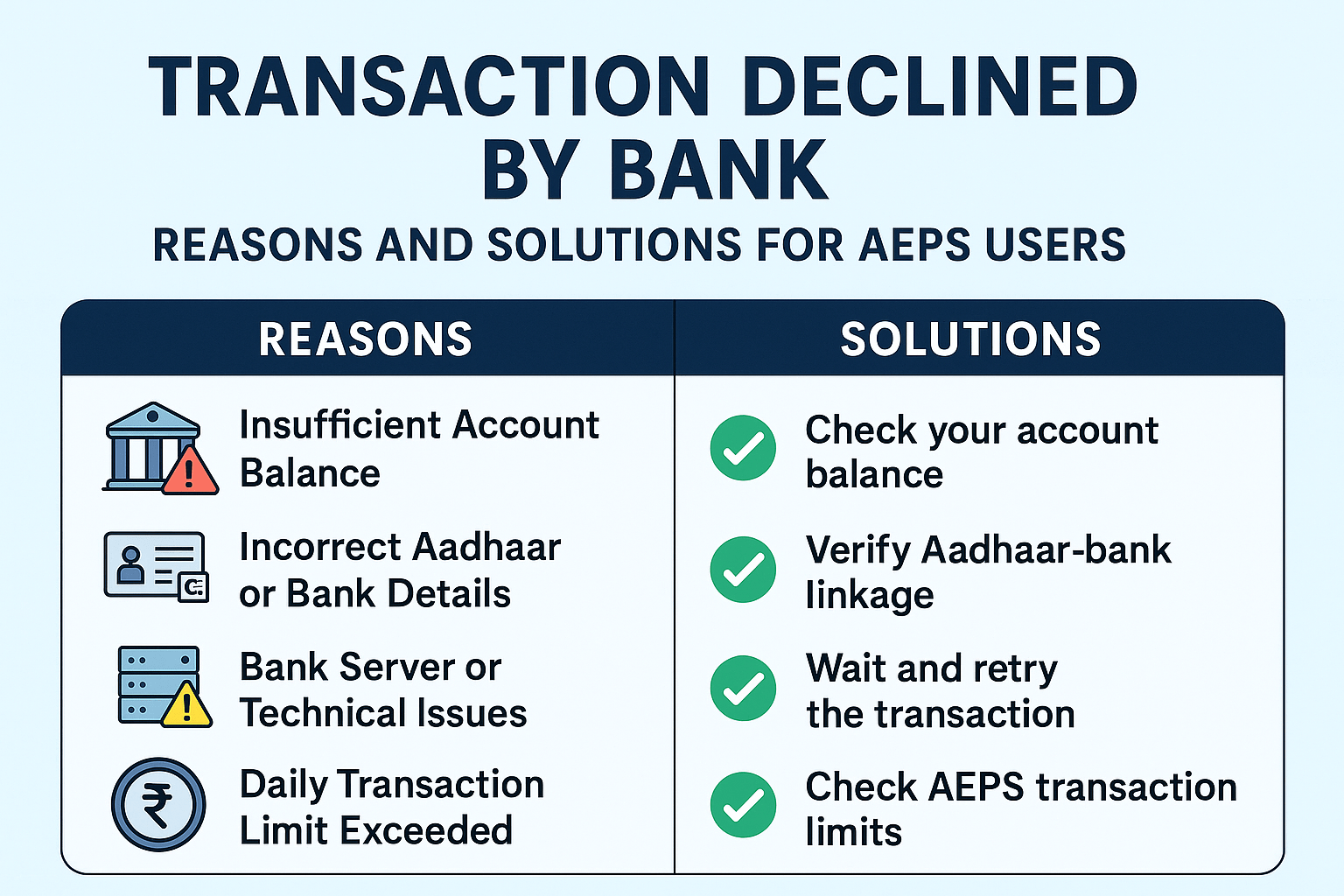
Why Does the “Transaction Declined by Bank” Error Occur in AEPS?
The “Transaction Declined by Bank” message can appear due to various reasons. Understanding these causes is the first step toward resolving the issue.
1. Insufficient Account Balance
One of the most common reasons for a declined transaction is lack of funds. If your bank account doesn’t have enough money to cover the transaction, AEPS will reject the request.
✅ Solution:
-
Check your account balance before initiating a transaction.
-
Ensure you have at least the minimum required balance (some banks charge fees, reducing available funds).
2. Incorrect Aadhaar or Bank Details
AEPS transactions rely on Aadhaar-linked bank accounts. If the Aadhaar number, bank account, or biometric details don’t match, the transaction will fail.
✅ Solution:
-
Verify that your Aadhaar is correctly linked to your bank account.
-
Ensure your fingerprints are scanned properly during authentication.
-
Double-check the bank’s IIN (Institution Identification Number) if you’re using a micro-ATM.
3. Bank Server or Technical Issues
Sometimes, the problem isn’t on your end—bank servers may be down due to maintenance or technical failures.
✅ Solution:
-
Wait for a few minutes and retry.
-
Contact your bank’s customer care to check for server outages.
4. Daily Transaction Limit Exceeded
Banks impose daily withdrawal and transaction limits on AEPS. If you’ve already hit the limit, further transactions will be declined.
✅ Solution:
-
Check your bank’s AEPS transaction limits.
-
If needed, visit a bank branch to increase the limit.
5. Aadhaar Authentication Failure
If your fingerprint or iris scan fails multiple times, the transaction may be blocked due to security concerns.
✅ Solution:
-
Clean your fingers and ensure proper scanner alignment.
-
If biometrics fail, use the Aadhaar OTP option (if available).
6. Account Blocked or Frozen
Banks may freeze accounts due to suspicious activity, incomplete KYC, or regulatory compliance issues.
✅ Solution:
-
Contact your bank to confirm if your account is active and unrestricted.
-
Complete pending KYC formalities if required.
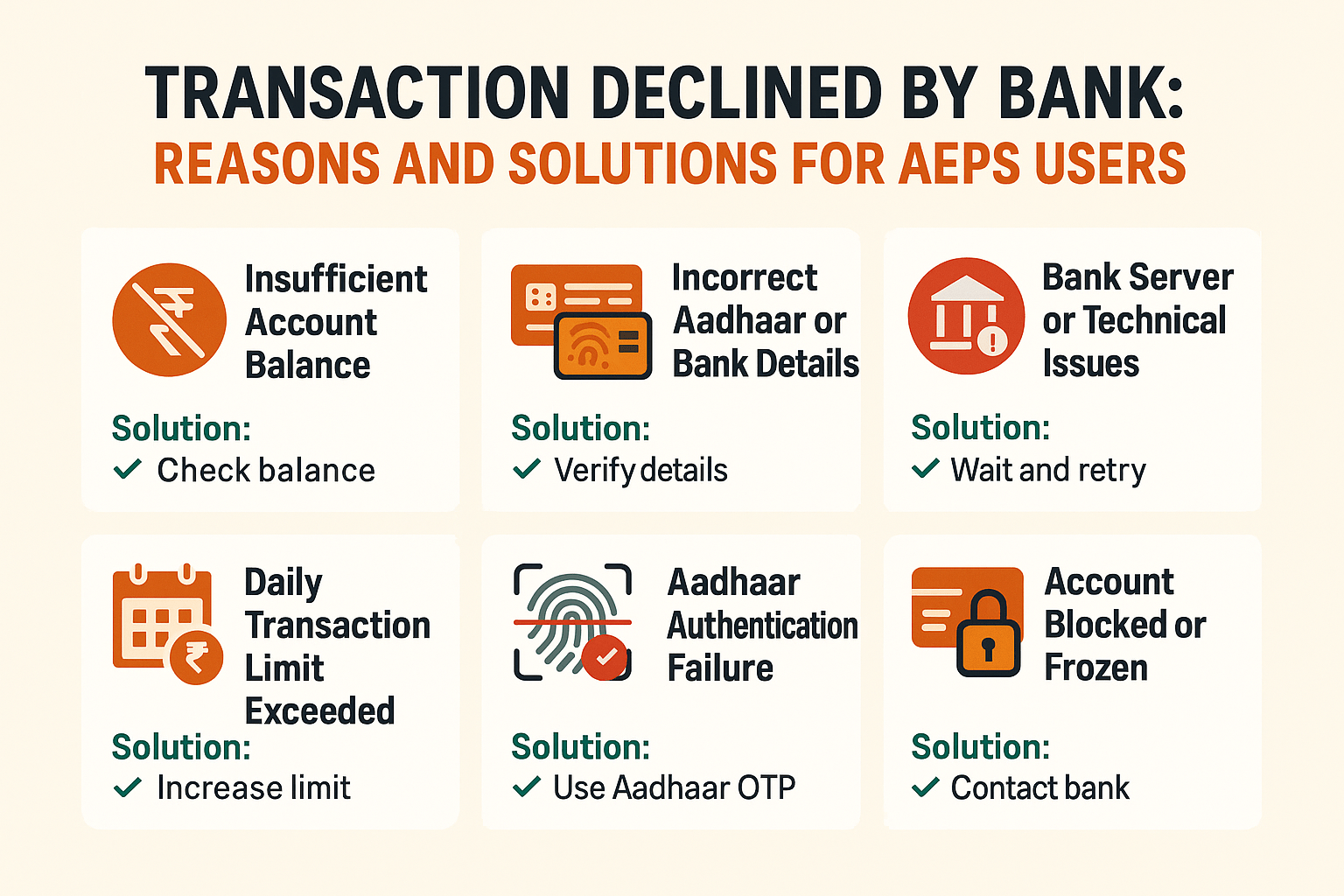
How to Fix the “Transaction Declined by Bank” Error in AEPS
Now that we’ve identified the causes, let’s explore practical solutions to resolve the issue.
1. Check Your Account Balance
Before retrying, log in to your net banking or use USSD banking (*99#) to confirm available funds.
2. Verify Aadhaar-Bank Linkage
-
Visit the UIDAI website (https://uidai.gov.in) or your bank’s portal to check Aadhaar linkage.
-
If unlinked, visit your bank branch to update details.
3. Switch to Another Micro-ATM or Bank Agent
Sometimes, the issue is with the AEPS service provider. Try another agent or device.
4. Use an Alternate Authentication Method
If biometrics fail, see if the Aadhaar OTP option is available.
5. Contact Your Bank’s Customer Support
If the problem persists, call your bank’s helpline or visit a branch for assistance.
Preventive Measures to Avoid Future Declines
-
Keep sufficient balance before transacting.
-
Update Aadhaar details if you’ve changed your phone number or address.
-
Regularly check account status to avoid unexpected freezes.
Frequently Asked Questions (FAQs)
1. Why does my AEPS transaction keep failing even with enough balance?
This could be due to server issues, incorrect Aadhaar linkage, or biometric mismatches. Verify details with your bank.
2. Can I increase my AEPS transaction limit?
Yes, some banks allow limit increases upon request. Visit your branch for assistance.
3. What should I do if my fingerprint isn’t recognized?
Try cleaning your fingers, use another finger, or opt for Aadhaar OTP authentication.
4. How long does it take to resolve a declined transaction?
Most issues are fixed immediately, but if the bank server is down, it may take a few hours.
Final Thoughts
The “Transaction Declined by Bank” error in AEPS can be frustrating, but most causes are easily fixable. Whether it’s a low balance, Aadhaar mismatch, or bank server issues, following the right steps can help you complete transactions smoothly.
Always double-check your details, keep your account active, and stay informed about your bank’s policies. If problems persist, don’t hesitate to seek help from your bank.
Disclaimer
This article is for educational purposes only. If you encounter any issues with the content, please refer to our DMCA page for removal requests. Always verify financial decisions with your bank or a certified expert.
