In the rapidly digitizing landscape of Indian finance, how to get a mini statement from AEPS is a fundamental skill for millions. The Aadhaar Enabled Payment System (AEPS) has been a game-changer, bringing basic banking services to the farthest corners of the country. But while many use it for cash withdrawal or balance checks, the mini statement feature is a powerful tool for keeping track of your finances. This comprehensive guide will walk you through the entire process, demystifying the steps and explaining everything you need to know.
What Exactly is AEPS?
Before we dive into the steps, let’s quickly understand what we’re dealing with. AEPS is a bank-led model that allows you to conduct basic banking transactions at a MicroATM (typically operated by a Business Correspondent or “Bank Mitra”) using just your Aadhaar number and fingerprint authentication.
It was launched by the National Payments Corporation of India (NPCI) to promote financial inclusion. The beauty of AEPS is that you don’t need a debit card, a phone, or even to remember your bank account number. Your Aadhaar is your financial key.
A mini statement from AEPS typically provides a snapshot of your last 5 to 10 transactions, including credits, debits, and your remaining balance. It’s a crucial tool for verifying recent activity, especially after making a transaction.
Prerequisites for Getting an AEPS Mini Statement
You can’t perform the transaction without having a few things in order. Here’s what you absolutely need:
-
Your Aadhaar Number: This is your primary identifier. Ensure it is linked to your bank account. If it isn’t, transactions will fail.
-
Bank Account Linked with Aadhaar: The bank account from which you want the statement must be seeded (linked) with your Aadhaar number at the bank branch or through online banking.
-
Registered Mobile Number: Your mobile number should be linked with both your Aadhaar and your bank account for OTP purposes (though fingerprint is the primary auth, some scenarios may require OTP).
-
Access to a MicroATM (BC Point): You need to visit an AEPS service point, usually found at:
-
Local kirana stores
-
Bank CSP (Customer Service Point) outlets
-
Designated business correspondent agents
-
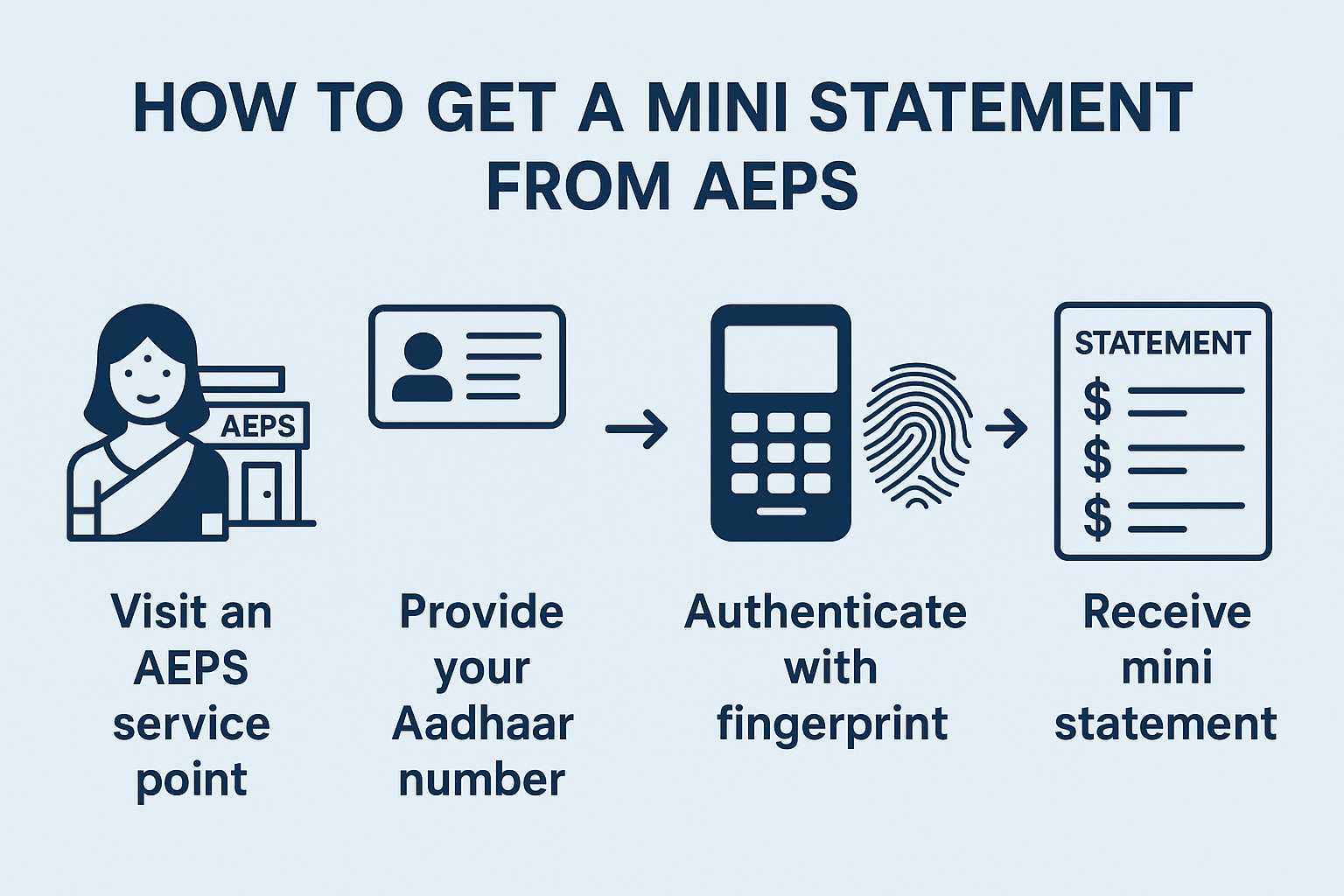
Your Step-by-Step Guide: How to Get a Mini Statement from AEPS
Follow these steps carefully for a smooth and successful transaction.
Step 1: Locate an AEPS Service Point
Find a nearby Business Correspondent (BC) or Bank Mitra who offers AEPS services. These are often small shop owners with a MicroATM device. You can usually ask around your locality or check with your bank for the nearest CSP.
Step 2: Provide Your Aadhaar Number and Bank Details
Inform the BC agent that you wish to generate a mini statement from AEPS. They will ask for:
-
Your Aadhaar Number
-
The name of your Bank (e.g., SBI, HDFC, Punjab National Bank, etc.). This is because the same MicroATM machine serves multiple banks.
Step 3: The Agent Selects the Transaction Type
The agent will enter your details into their MicroATM machine. On the device’s screen, they will select the option for “Mini Statement” from the menu of available services (which includes Cash Withdrawal, Balance Inquiry, and Fund Transfer).
Step 4: Authenticate with Your Fingerprint
This is the most critical step. The machine will prompt you to place your finger on the attached biometric scanner. Use the same finger you registered with UIDAI during your Aadhaar enrollment. Press firmly and ensure your finger is clean and dry for a clear scan.
Step 5: Wait for Processing
The MicroATM will send your Aadhaar number and fingerprint data to the UIDAI server for verification. Once authenticated, UIDAI will confirm your identity to your bank, which will then authorize the release of your mini statement.
Step 6: Receive Your Statement
Upon successful authentication, the MicroATM will print a small receipt. This receipt is your mini statement from AEPS. It will list your recent transactions, dates, and your current account balance. Always collect this receipt.
What Does the AEPS Mini Statement Receipt Look Like?
The receipt is a small slip of paper containing vital information. It typically includes:
-
Transaction ID: A unique number for this specific inquiry.
-
Bank Name & Aadhaar Number: (Often masked for security).
-
Last 4-5 Transactions: Showing the type (Credit/Debit), amount, and date.
-
Available Balance: Your current account balance after the most recent transaction.
-
Agent ID & CSP Details: For reference and dispute resolution.
Example Snippet:
Transaction: Mini Statement Aadhaar: XXXXXX7890 Bank: ABC Bank ----------------------------------- 05/10/23 - CR - INR 5,000.00 04/10/23 - DR - INR 1,500.00 03/10/23 - DR - INR 250.00 02/10/23 - CR - INR 10,000.00 ----------------------------------- Avl Bal: INR 13,250.00
Troubleshooting Common Issues
Sometimes, things don’t go as planned. Here’s what might go wrong and how to fix it:
-
Authentication Failure: This is the most common issue. It can be due to wet or dirty fingers, worn-out fingerprints (common for laborers), or a mismatch in the Aadhaar database. Solution: Clean your finger and try again. If it persistently fails, you may need to update your biometrics at an Aadhaar enrolment centre.
-
Aadhaar Not Linked: The transaction will be declined if your Aadhaar is not linked to your bank account. Solution: Visit your bank branch to link them.
-
Invalid Bank or Service Error: The agent might have selected the wrong bank. Solution: Double-check that the agent has chosen the correct bank identifier (IIN) from the list.
-
Network Issue: Poor connectivity can disrupt the transaction. Solution: Try again after a few minutes.
The Bigger Picture: Why AEPS Matters
The NPCI’s AEPS platform has been instrumental in driving financial inclusion. As of recent data, millions of transactions are processed monthly through AEPS, a significant portion of which are balance inquiries and mini statements from AEPS. This service empowers a vast section of society—especially in rural areas—who may not be comfortable with smartphones or digital apps, giving them visibility and control over their hard-earned money.
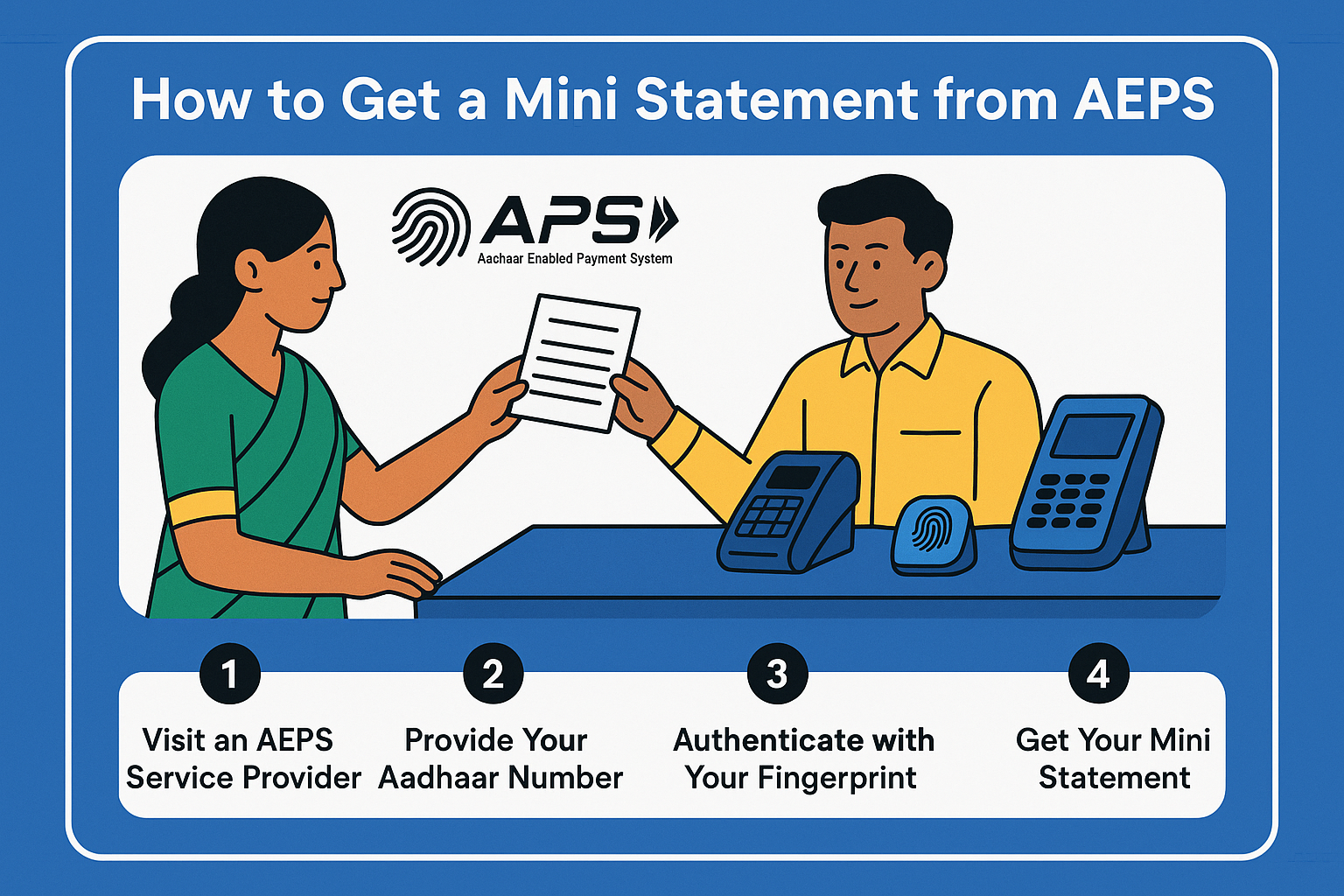
Security and Precautions
-
Privacy: Always perform your transaction in a way that shields your Aadhaar number and the receipt details from prying eyes.
-
Verify the Agent: Ensure you are at a legitimate, authorized CSP point.
-
Keep Receipts: Do not discard your mini statement receipts immediately. They are proof of transaction and helpful for reconciling your records.
-
Report Discrepancies: If you see an unknown transaction on your mini statement from AEPS, contact your bank immediately.
Frequently Asked Questions (FAQs)
Q1: Is there any charge for getting a mini statement via AEPS?
A: While NPCI guidelines allow banks to charge a nominal fee (typically around ₹5 to ₹10), many banks and CSPs currently offer this service for free to promote digital transactions. It’s best to check with your agent beforehand.
Q2: How many transactions can I see on an AEPS mini statement?
A: It usually shows the last 5 to 10 transactions, depending on your bank’s policy.
Q3: Can I get an AEPS mini statement without my fingerprint?
A: No, biometric authentication via fingerprint (or iris scan in some cases) is the primary and mandatory security feature of AEPS. It cannot be bypassed.
Q4: What if my fingerprint is not working?
A: If you have consistently failing biometrics, you should visit a permanent Aadhaar enrolment centre to update your fingerprints. Some banks also allow a subsequent OTP-based fallback method if biometrics fail, but this depends on your bank’s setup.
Q5: Is AEPS safe to use?
A: Yes, it is highly secure. Your transaction is authorized only after your biometrics are verified by UIDAI. No sensitive details like your bank account number are exposed during the process.
Conclusion
Knowing how to get a mini statement from AEPS puts you in direct control of your financial tracking. It’s a simple, secure, and powerful tool that leverages the unique identity of Aadhaar to democratize access to banking information. By following the steps outlined in this guide, you can confidently walk up to any AEPS point, authenticate with your fingerprint, and walk away with a clear, printed record of your recent account activity. It’s a small step for a transaction, but a giant leap for financial empowerment.
Disclaimer: This article is for educational and informational purposes only. The features and procedures of AEPS services are subject to change as per guidelines from NPCI and individual banks. While we strive for accuracy, we do not guarantee the completeness or efficacy of the information provided. If you are the owner of any content referenced herein and have any concerns, please refer to our DMCA policy page for guidance on content removal. Always verify specific details and potential charges with your bank or authorized AEPS service provider.
