Aadhaar-enabled Payment System (AEPS) has revolutionized banking in (Bank Aadhaar Linking) India, allowing millions to access financial services using just their Aadhaar number and biometric authentication. But a common question arises: If you’ve linked multiple bank accounts to Aadhaar, which one does AEPS use for transactions? The National Payments Corporation of India (NPCI) has provided clarity on this, ensuring users avoid confusion.
In this article, we’ll explore how Aadhaar linking with multiple banks affects AEPS transactions, NPCI’s official guidelines, and what users should know to avoid payment issues.
How Does AEPS Work with Multiple Aadhaar-Linked Bank Accounts?
AEPS is a secure, biometric-based payment system that lets users perform basic banking transactions—like cash withdrawals, deposits, and balance checks—without a debit card or mobile banking. Instead, it relies on:
-
Aadhaar number (as the primary identifier)
-
Bank name (where the account is held)
-
Biometric authentication (fingerprint/iris scan)
The Key Question: Which Bank Account Is Used?
If your Aadhaar is linked to multiple bank accounts, AEPS will only process transactions from the bank you specify at the time of the transaction. Unlike UPI, where you select a bank account before payment, AEPS requires you to inform the bank name to the merchant or agent conducting the transaction.
NPCI’s Official Clarification
The NPCI (National Payments Corporation of India), which governs AEPS, has confirmed:
-
AEPS transactions do not default to any particular bank just because multiple accounts are linked.
-
The customer must specify the bank name where they want the transaction to occur.
-
If the wrong bank is selected, the transaction may fail if the Aadhaar isn’t linked there.
Example Scenario
Suppose your Aadhaar is linked to:
-
SBI (Primary account)
-
HDFC (Salary account)
-
PNB (Savings account)
When you visit a micro-ATM for an AEPS withdrawal, the agent will ask:
-
“Which bank do you want to use?”
-
If you say “SBI”, the transaction will debit/credit only from your SBI account.
-
If you mistakenly say “ICICI” (not linked), the transaction will fail.
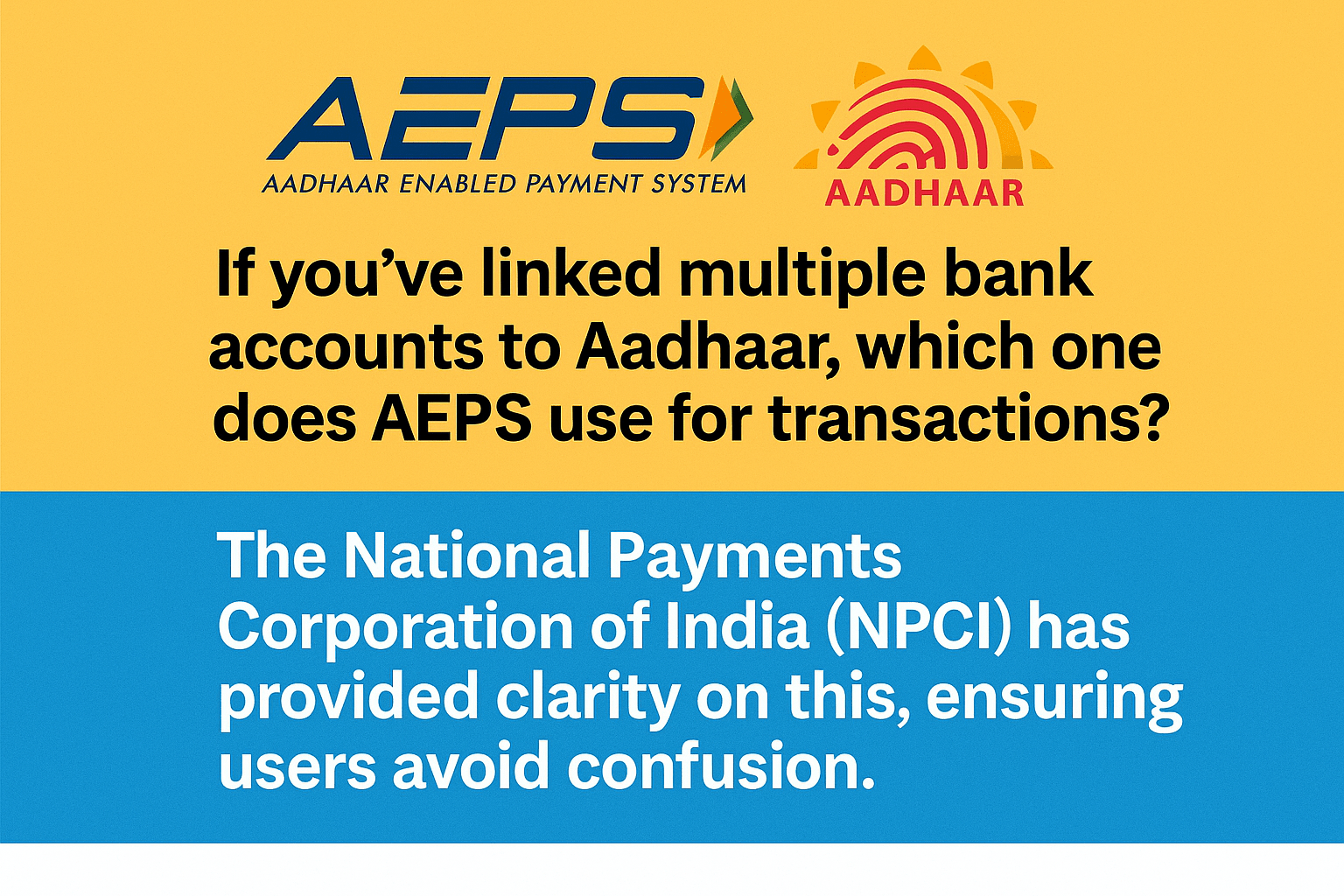
Why Is It Important to Know Which Bank AEPS Uses?
-
Avoid Failed Transactions – Selecting the wrong bank means the transaction won’t go through.
-
Prevent Wrong Account Deductions – If you have multiple accounts, you must specify the correct one.
-
Fraud Prevention – Some fraudsters may try to withdraw from a different linked account if you’re unaware.
How to Check Which Bank Accounts Are Linked to Aadhaar?
To avoid confusion, verify which banks are linked to your Aadhaar:
Method 1: Check via UIDAI Website
-
Log in with your Aadhaar number and OTP.
-
Go to “Bank Linking Status” to see all linked accounts.
Method 2: Use the mAadhaar App
-
Download the mAadhaar app from Google Play/App Store.
-
Log in and check the “Linked Bank Accounts” section.
Method 3: Visit Your Bank Branch
-
Ask your bank for confirmation on Aadhaar linkage.
What If AEPS Transactions Fail Despite Correct Bank Selection?
If your transaction fails even after selecting the right bank:
-
Check Aadhaar-Bank Linking – Ensure your Aadhaar is correctly linked to that bank.
-
Update Biometrics – If fingerprints are worn out, update them at an Aadhaar center.
-
Insufficient Balance – AEPS won’t work if the selected account has no funds.
-
Bank Server Issues – Sometimes, technical glitches cause failures.

Frequently Asked Questions (FAQs)
1. Can AEPS automatically choose a default bank if multiple are linked?
No, you must specify the bank name during the transaction.
2. What happens if I don’t remember which banks are linked?
Check via UIDAI’s website, mAadhaar app, or your bank.
3. Can I delink a bank account from Aadhaar?
Yes, visit your bank branch or use net banking to remove the linkage.
4. Is AEPS safe for transactions?
Yes, since it uses biometric authentication, it’s secure. However, avoid sharing your Aadhaar number unnecessarily.
5. Does AEPS work if my Aadhaar is linked to only one bank?
Yes, and transactions will automatically go through that bank.
Conclusion
Multiple bank Aadhaar linking doesn’t complicate AEPS transactions—you just need to specify the correct bank at the time of the transaction. The NPCI’s clarification ensures users have full control over which account is used.
To avoid issues:
✔ Verify linked banks via UIDAI/mAadhaar.
✔ Always confirm the bank name before an AEPS transaction.
✔ Keep biometrics updated for smooth authentication.
By following these steps, you can seamlessly use AEPS for cash withdrawals, deposits, and balance checks without confusion.
Disclaimer
This article is for educational purposes only. For official guidelines, refer to NPCI or UIDAI’s website. If you have any concerns regarding this post, please visit our DMCA page for content removal requests. Always verify details with authorized sources before making financial decisions.
